PagerDuty AIOps
Minimize noise, accelerate resolution and automate event processing
PagerDuty AIOps helps teams to reduce alert noise, improve incident visibility and triage more efficiently—eliminating manual, repetitive tasks from the incident response process. With quick implementation and no ongoing maintenance, teams can experience fewer incidents, resolve issues faster, and boost productivity in days, not months.
Purchase PagerDuty AIOps
- PagerDuty AIOps launched in April 2023 and it’s the current evolution of PagerDuty’s Legacy Event Intelligence add-on.
- If you would like to migrate from Event Intelligence to PagerDuty AIOps, or purchase the add-on for the first time, please read Purchase PagerDuty AIOps.
Feature Sets
PagerDuty AIOps can be broken down into the following feature sets:
- Noise Reduction
- Triage and RCA
- Event Orchestration and Automation
- Operations Console
- Increased Event Ingestion
Noise Reduction
Reduce incident noise with the click of a button. Use built-in machine learning (ML) models that learn and adapt based on user behavior, or create your own logic. You can even group alerts across services using Global Alert Grouping.
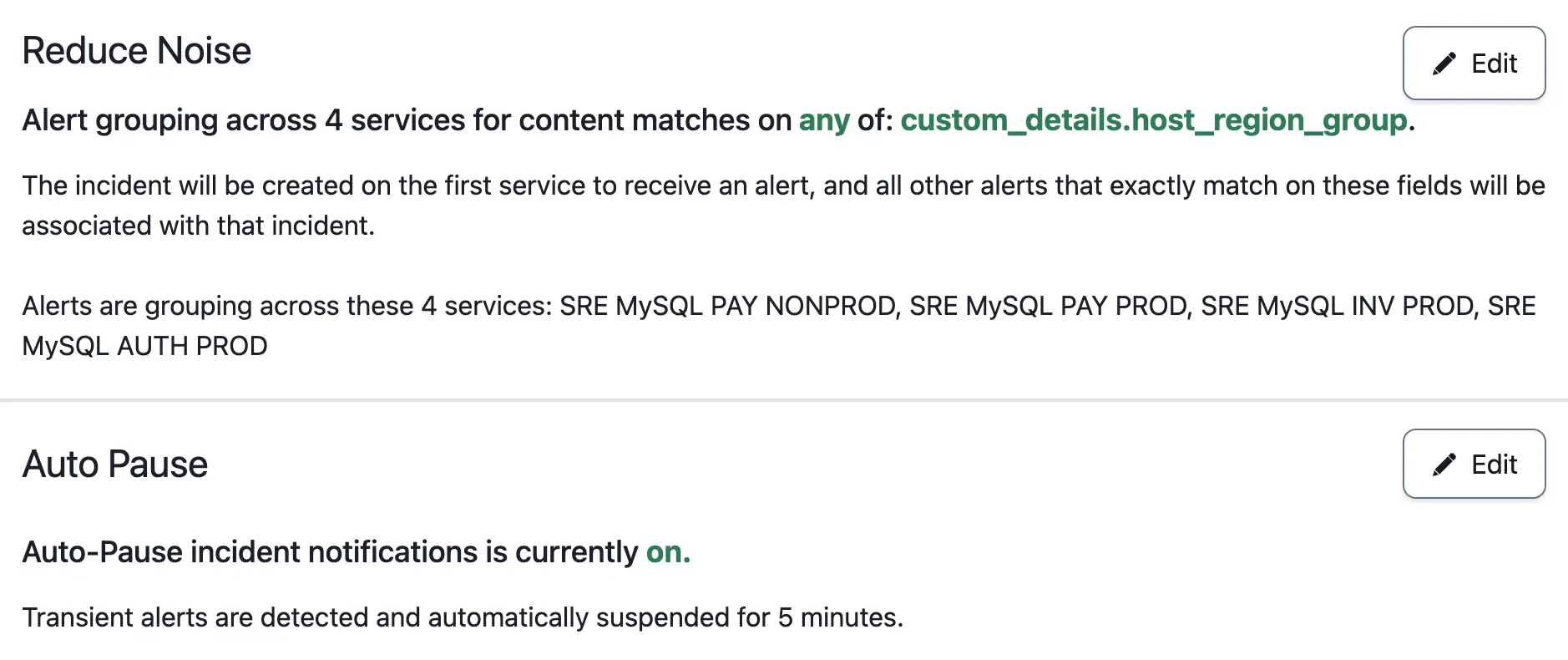
Noise Reduction Settings on a PagerDuty Service
Read more about our Noise Reduction features:
Triage and RCA
Responders can leverage machine learning to immediately surface critical incident information. When an incident occurs, you can quickly discover the probable origin of the incident, if the incident has previously occurred, and if a change was the likely cause.
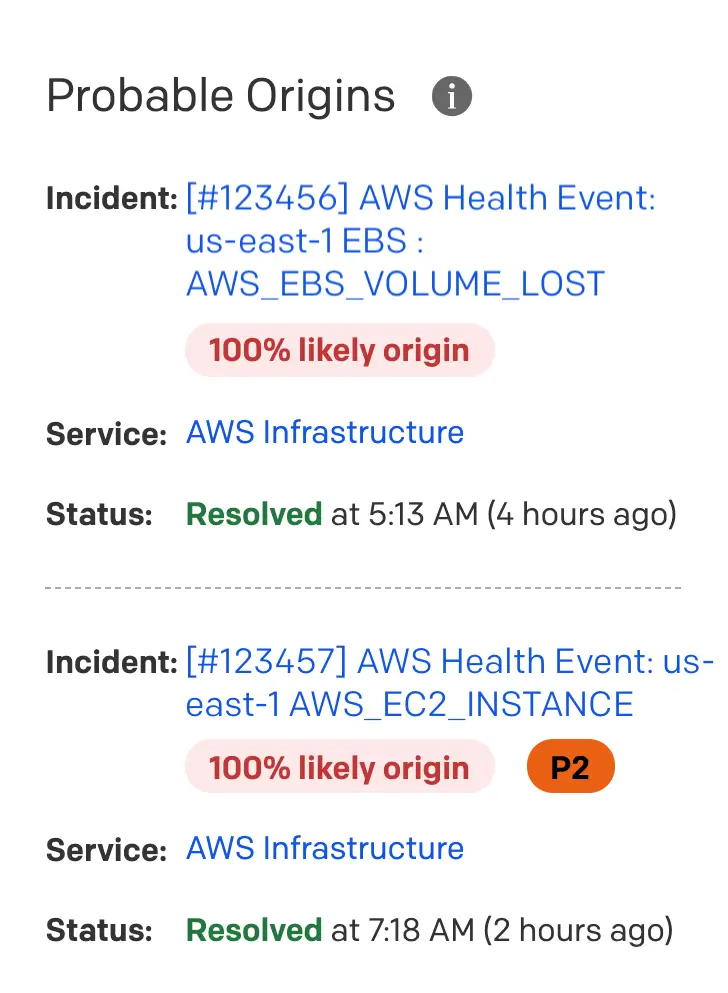
Probable Origin Feature on a PagerDuty Incident
Read more about our Triage and RCA features:
Event Orchestration and Automation
Event Orchestration provides state-of-the-art automation capabilities that are a force-multiplier across the entire technical ecosystem. Teams can enrich events and create complex logic within a service, or across services. This end-to-end event-driven automation ensures faster resolution and requires less input from humans who are needed for value-add work.
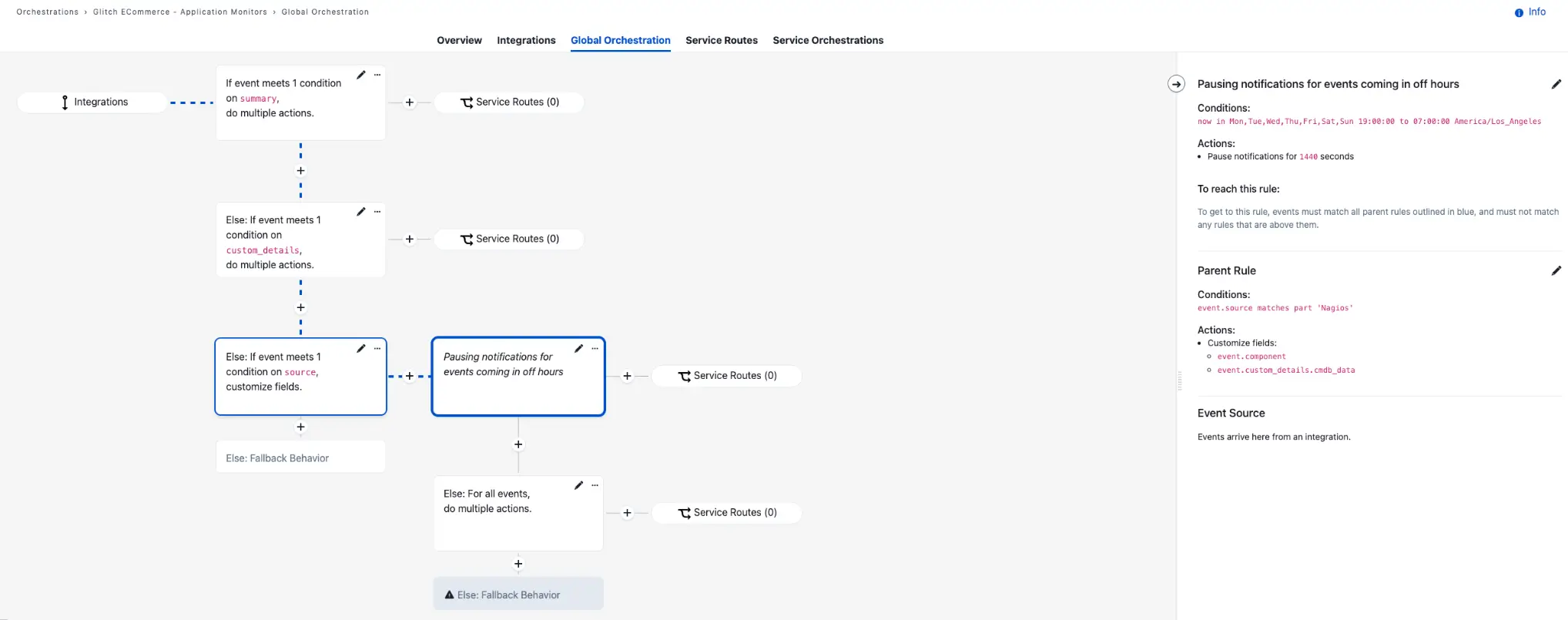
Global Orchestration Configuration Screen
Read more about Event Orchestration:
Operations Console
The PagerDuty Operations Console offers live visibility into incidents, and you can create customized views to triage and take immediate action on issues. This feature provides central IT teams and technical stakeholders with at-a-glance context on their technical environment in order to more efficiently triage incidents, and minimize MTTA and MTTR.
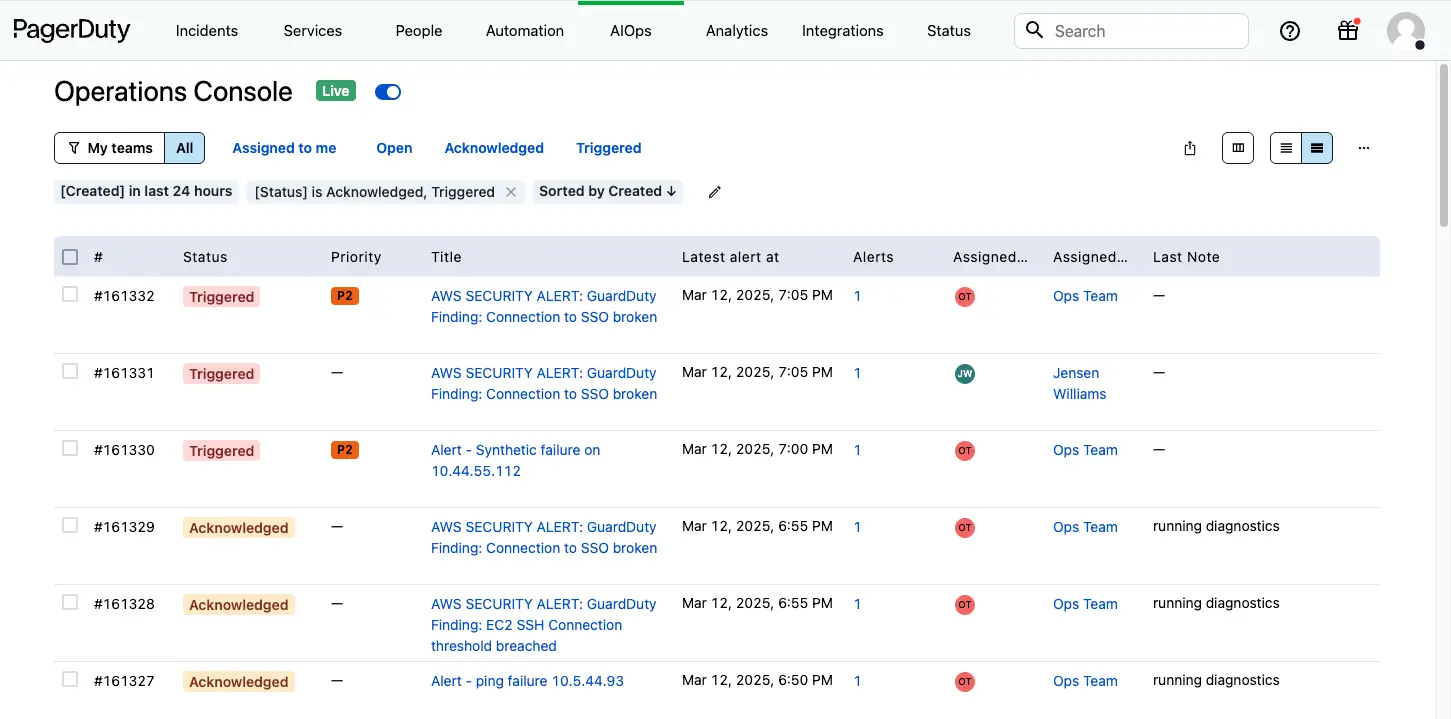
Operations Console
Read more about the Operations Console:
Increased Event Ingestion
Upon request, increase the Events API rate limit from 120 events/min per key, up to 10,000 events/min per key. Please contact your account team or Support to request a higher limit.
PagerDuty AIOps Pricing
PagerDuty AIOps is priced by event consumption, so you only pay for the events you ingest. PagerDuty is committed to providing customers with the best value and experience. With that in mind, PagerDuty’s pricing is:
- Transparent: Each event that PagerDuty accepts and processes is counted. This includes events sent while a service is in a Maintenance Window. Historic and current data is viewable on your subscription page (User Icon Subscriptions).
- Flexible: The draw-down model with wide tiers simplifies estimation and minimizes the impact of event spikes.
- Informative: Historical event data is visible on the PagerDuty subscription page so that you can better predict the future based on the past.
- Proactive: Early warning notifications that alert you on your event usage can help you make the right decision.
Event Notification Thresholds
When an account reaches 50, 80, 90, 100, or 150% of purchased AIOps Events, a notification email will be sent to the Account Owner, as well as any recipients of Additional Notification Emails in Account Settings.
Check out our pricing page for more details or contact Sales to learn more.
| Legacy Event Intelligence | PagerDuty AIOps | |
|---|---|---|
| Pricing Model | Per seat | Event Consumption |
| Features Available | Noise Reduction:
Triage and RCA: Event Orchestration and Automation: Event Rate Limits: |
Noise Reduction:
Triage and RCA: Event Orchestration and Automation: Operations Console: Event Rate Limits: |
| Receives Feature Updates? | No | Yes |
| Customer Availability |
AIOps Service Configuration
AIOps Service Configuration provides you with flexibility and control over how AIOps features apply. This approach allows you to enable AIOps on the services and Event Orchestrations that are most relevant to your needs. AIOps Service Configuration maximizes value and efficiency, and ensures that you’re using advanced capabilities where they have the greatest impact.
Benefits include:
- Cost-Effective Adoption: Pay for AIOps on the services where teams will actively use it. This is especially valuable for larger organizations where not every team is ready to implement advanced AIOps features.
- Maximum Flexibility: Roll out AIOps at your own pace and avoid unexpected event overages.
- Better Control, Better Experience: Empower teams that want AIOps to use it, while others can stick with standard event management. Optimize both your incident response and your budget.
How it Works
- When you purchase AIOps, all services and Event Orchestrations have AIOps enabled by default.
- You can disable or re-enable AIOps for individual services or orchestrations.
- Only events sent to AIOps-enabled services or Event Orchestrations count toward your AIOps event volume tier.
Manage AIOps
Required User Permissions
- Account Owners
- Admins and Global Admins
- Manager base role and team roles
- Manager team roles can only manage services associated with their team
Disable Behavior
Please note that when you disable AIOps on a service or event orchestration, you can expect the following to occur:
- Event Throughput: Any increased event throughput for AIOps reverts to the standard 120 events/minute.
- Operations Console: Only AIOps services and their incidents are accessible on the Operations Console.
- Noise Reduction and Root Cause Feature Access: The system disables advanced AIOps features (like Outlier Incident, Probable Origin, Related Incidents, Past Incidents, Auto Pause, Alert Grouping, and Recent Changes) for non-AIOps Services.
- Advanced Orchestration Capabilities: Only AIOps-enabled Event Orchestrations can use Global Orchestrations and Dynamic Service Routing. If a non-AIOps Orchestration has AIOps rules, the system will skip these rules during event ingestion.
- Advanced Service Orchestration Rules: Only AIOps-enabled Services can use advanced orchestration rules. If a non-AIOps Service has advanced rules, the system will skip these rules during event ingestion.
Services
Please see our Configurable Service Settings article for instructions to enable or disable AIOps on a service.
Event Orchestration
Please see our Event Orchestration article for instructions to enable or disable AIOps on an Event Orchestration.
PagerDuty AIOps Trials
If you’d like to take PagerDuty AIOps for a spin before activating a trial, you can do so with our interactive product tour. You can activate a trial of PagerDuty AIOps via the following methods depending on your PagerDuty account status:
Current Customers
For current customers, the Account Owner can activate a trial on the account settings page:
- In the PagerDuty web app, navigate to User Icon Account Settings.
- In the section Product Trials, select Activate PagerDuty AIOps Trial.
- Your trial will automatically activate.
Prospective Customers
If you are not yet a PagerDuty customer, you can fill out this form and a representative will reach out about initiating a trial of PagerDuty AIOps.
PagerDuty AIOps Trials FAQ
What happens at the end of the trial?
At the end of your trial, the Account Owner has the option to purchase PagerDuty AIOps. If you decide not to continue with a paid version of AIOps, at the end of 30 days the account will revert to its original state, removing AIOps features. This will delete most configured AIOps settings (and PagerDuty will not retain them). All services will revert to not having alert grouping configured, and if you were to sign up again the account would have to start from a clean slate. Consult the table below for the specific features PagerDuty retains:
| Feature Category | Features | Retained / Not Retained by PagerDuty |
|---|---|---|
| Ingestion | Recent Changes Custom Change Event Transformer High Ingestion Volumes | Not Retained |
| Advanced Event Orchestration | Dynamic Field Enrichment & Extraction Threshold Conditions Recurring Conditions Schedule Conditions Rule Nesting Paused incident notifications Webhooks Global Event Orchestration Event Orchestration Variables Dynamic Routing Dynamic Escalation Policies | Retained |
| Noise Reduction | Alert Suppression Auto-Pause Incident Notifications Time-Based Alert Grouping Intelligent Alert Grouping (w/ Flexible Time Window) Content-based Alert Grouping Unified Alert grouping (IAG & CBAG) Global Alert grouping | Not Retained |
| Triage / Root Cause Analysis | Change Correlation Past Incidents Related Incidents Outlier Incidents Probable Origin Triage Widget (PD for Datadog) | Not Retained |
| Dashboarding | Visibility Console Operations Console | Not Retained |
How can I purchase PagerDuty AIOps?
Once your trial ends, there are several ways to purchase PagerDuty AIOps:
- Reseller Partner: If you previously purchased PagerDuty via a reseller, please contact either the reseller or PagerDuty directly to proceed with your AIOps purchase. PagerDuty works with a wide network of reseller partners, and we are happy to assist in completing your transaction.
- Self-Serve (Tier 5 or Below): If you need the Tier 5 event allotment or lower, you can easily add AIOps to your subscription. Simply navigate to User Icon Account Settings Subscriptions, and manually include PagerDuty AIOps in your plan.
- Contact Sales (Above Tier 5): For event allotments beyond Tier 5, or if you prefer to speak with a sales representative, please contact your PagerDuty account representative or email [email protected]. We’ll gladly assist in customizing your PagerDuty AIOps subscription to fit your needs.
Determine Your Event Volume
PagerDuty AIOps is licensed per accepted event. Accepted events are any valid events that are sent to and processed by PagerDuty. We do not charge for events that were found to be invalid, rated-limited, or that resulted in a non-successful response to the client.
There are two ways to determine your event volume based on your current status as a PagerDuty customer:
Customers
Required User Permissions
Account Owners can view event volume.
If you are a current PagerDuty customer, you can view your event volume by navigating to User Icon Subscriptions or you can use our Event Analytics page at Analytics Event Analytics. If you have a newer account without enough data, you can also follow the prospective customer process below.
Prospective Customers
- Determine how many events per month are generating from the noisiest integration you intend to send to PagerDuty.
- Determine what percentage of your monthly events that integration sends. Some monitoring/observability tools indicate the number of events they are generating.
- Calculate: Baseline events per month = (events/month for noisiest integration)/(% of total events from noisiest integration).
Purchase PagerDuty AIOps
If you’re looking to enhance your incident response process and achieve fewer incidents with faster resolution, you should consider purchasing PagerDuty AIOps.
Required User Permissions
Account Owners can purchase PagerDuty AIOps.
Legacy Event Intelligence Customers
For legacy Event Intelligence customers, please contact our Sales team about migrating to PagerDuty AIOps.
New Customers
If you do not currently have PagerDuty’s Legacy Event Intelligence product and you are interested in purchasing PagerDuty AIOps, please follow the instructions below.
- First, you must determine your event volume. Take note of this information, as you will use it to select your event volume tier in step 4.
- Next, navigate to User Icon Subscriptions and click Upgrade Plan.
- Select any plan (if you wish to stay on your current plan, select Current Plan).
- On the next screen, select your preferred Billing Cycle and then check the PagerDuty AIOps checkbox.
- Using the event volume information you found in step 1, select your event volume tier from the dropdown.
- Complete checkout.
If you’d like to talk to someone about your current plan, or how you can benefit from PagerDuty AIOps, please contact our Sales team.
Edit Your Event Volume Tier
If you’ve already purchased PagerDuty AIOps and you’d like to edit your event volume tier, please follow the instructions below.
- Navigate to User Icon Subscriptions and click Upgrade Plan.
- Select any plan (if you wish to stay on your current plan, select Current Plan).
- In the PagerDuty AIOps box, select your event volume tier from the dropdown.
- Complete checkout.
Updated 28 days ago
