PagerDuty Analytics Slack Integration
View and send PagerDuty Insights reports in Slack
The PagerDuty Analytics Slack integration brings key Insights into Slack, providing quick and easy access to important metrics where you work. Slack Insights subscriptions allow you to evaluate metrics on a recurring basis, making it easier to identify trends and changes.
Configure a Slack Insights Subscription
Subscribe to recurring, high-level Insights reports on Incident Activity, Service Performance, and Teams, and receive them directly in Slack. Reports are only visible to you and they will not be shown publicly in the channels in which they are configured.
Required User Permissions
All users, with the exception of Limited Stakeholders, can configure a Slack Insights subscription.
Availability
/pd insightsis currently in beta for all users, with features and documentation subject to change.- The Slack v2 or Slack V2 Next Generation integration is required to use Analytics features in Slack.
- The PagerDuty Analytics Slack integration requires the Teams feature, which is available on the following pricing plans: Business, Digital Operations (legacy) and Enterprise for Incident Management. Please contact our Sales Team if you would like to upgrade to a plan featuring Teams.
-
In a channel that has the PagerDuty app configured, use the Slack slash command
/pd insightsto configure recurring Insights reports. If prompted, Choose a PagerDuty account. -
Configure your subscription:
- Which teams need to be included?: Select up to 25 Teams you would like to receive these reports for.
- How often do you need to be updated?: Indicate how frequently you would like to receive these reports.
- When do you need the report delivered?: Specify the Day and Time you would like to receive these reports.
Click Confirm to save your settings.
-
You will then see a final confirmation message from the PagerDuty app:
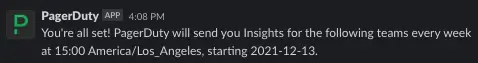
Slack confirmation message
After a few moments, you will receive a report for the last full period based on the duration and delivery time you selected.
View Reports
On the date(s) that you have configured (see above) you will receive a report that is only visible to you. Each report provides a high-level view of your Insights. Select the Incident Activity, Service Performance, or Team buttons to view each report. You have the option to Explore [Report Name] in PagerDuty to see more details in the PagerDuty web app. You may also clickManage Subscriptions to Unsubscribe from this report.
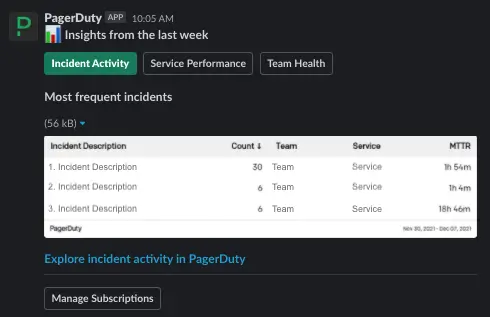
View Slack report
FAQ
Can Slack Insights Subscriptions (/pd insights) be delivered to direct messages or channels?
/pd insights) be delivered to direct messages or channels?At this time, Slack Insights Subscriptions are delivered directly to the PagerDuty app instead of in direct messages or channels.
Updated 9 months ago
