Phone Notifications
PagerDuty Phone Notifications
PagerDuty can notify users via phone when various incident lifecycle events occur. Many factors, such as laws and regulations in your region, may affect the content in phone notifications. The phone notifications you receive may vary slightly from the examples given below. Phone notifications may come from any of the numbers in the PagerDuty vCard.
Contact Information and Notification Rules
For more information about adding contact methods and configuring notification rules, please see the following sections in the User Profile article:
Select Phone Call Notification Language
You have the option to select a language for phone notifications. The default language is English. Once you save your choice, you will receive the notifications in the chosen language.
To change your phone notification language:
- Navigate to User Icon My Profile.
- In the My Profile tab, under Voice Notification Language, select your preferred language from the dropdown.
- Click Save.
Acronyms in Phone Notifications
When using multiple languages for phone notifications, you should use dots in acronyms (e.g.
N.O.C.) so that they will be read out as acronyms.
Phone Notification Content
| Scenario | Recorded Phone Message |
|---|---|
| An incident triggers and notifies the on-call user | “You have [#] triggered incidents on [service name]. The failure is [incident title]. Press [#] to Acknowledge, Press [#] to Resolve, Press [#] to Escalate, Press [#] for help or Press * to repeat this message.” |
| A user is added as a responder to a new incident | “PagerDuty Alert. [user] requested your response. Please help with [[incident number]] [incident description]. Press [#] to accept the request, Press [#] to decline the request" |
| A user is added as a responder to an existing incident | “PagerDuty Alert. [user] requested your response. [custom message]. Press [#] to accept the request, Press [#] to decline the request” |
Live Call Routing
Please read our Live Call Routing article for more information on how Live Call Routing messages may be formatted.
Français
PagerDuty Notifications Par Téléphone
PagerDuty peut notifier les utilisateurs par téléphone lorsque divers événements du cycle de vie de l'incident se produisent. De nombreux facteurs, tels que les lois et réglementations en vigueur dans votre région, peuvent affecter le contenu des notifications téléphoniques. Les notifications téléphoniques que vous recevez peuvent différer légèrement des exemples donnés ci-dessous. Les notifications téléphoniques peuvent provenir de n'importe quel numéro figurant dans la PagerDuty vCard.
Coordonnées et Règles de Notification
Pour plus d'informations sur l'ajout de méthodes de contact et la configuration des règles de notification, veuillez consulter les sections suivantes de l'article Profil de l'utilisateur:
Sélectionnez la Langue de Notification des Appels Téléphoniques
Accès Anticipé
La fonctionnalité de langue de notification des appels téléphoniques est actuellement en phase d'accès anticipé. Les fonctionnalités et la documentation sont susceptibles de changer.
Vous avez la possibilité de sélectionner une langue pour les notifications téléphoniques. La langue par défaut est l'anglais. Une fois votre choix enregistré, vous recevrez les notifications dans la langue choisie.
Pour modifier la langue des notifications téléphoniques :
- Accédez à Icône utilisateur My Profile.
- Dans l'onglet Contact Information, sous Langue de notification vocale, sélectionnez votre langue préférée dans le menu déroulant.
- Cliquez sur Save.
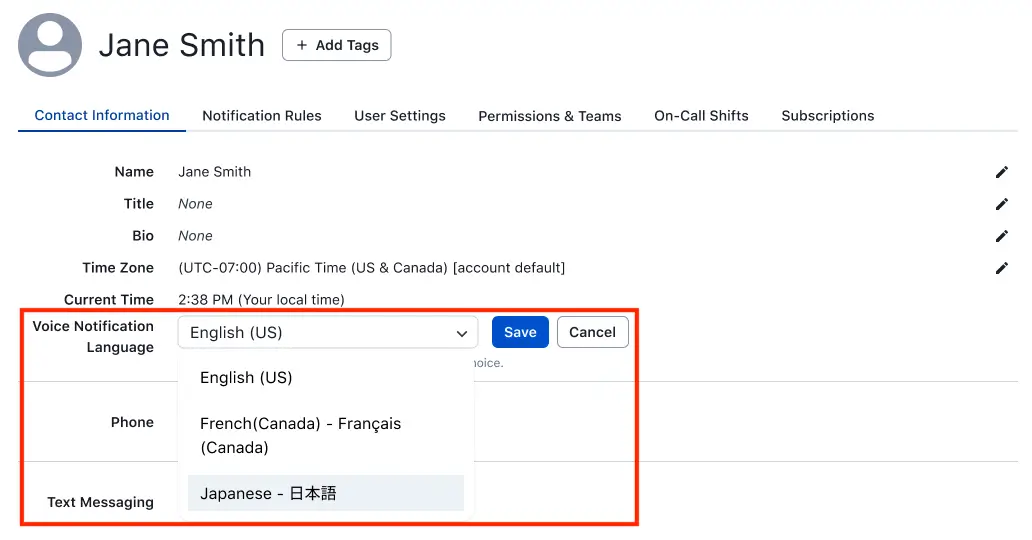
Sélectionnez la langue de notification de votre téléphone
Contenu des Notifications par Téléphone
| Scénario | Message téléphonique enregistré |
|---|---|
| Un incident est déclenché et une notification est envoyée à l'utilisateur de service | « Vous avez [#] incidents déclenchés pour [service name]. La panne est la suivante :[incident title]. Appuyez sur [#] pour constater, Appuyez sur [#] pour résoudre, Appuyez sur [#] pour faire remonter, Appuyez sur [#] pour obtenir de l’aide ou Appuyez sur * pour répéter ce message. » |
| Un utilisateur est ajouté en tant qu’intervenant à un nouvel incident | « PagerDuty Alerte. [user] a demandé votre intervention. Aidez-nous à [[incident number]] [incident description]. Appuyez sur [#] pour accepter cette demande, Appuyez sur [#] pour refuser cette demande » |
| Un utilisateur est ajouté en tant qu’intervenant à un incident existant | « PagerDuty Alerte. [user] a demandé votre intervention. [custom message]. Appuyez sur [#] pour accepter cette demande, Appuyez sur [#] pour refuser cette demande » |
Live Call Routing
Veuillez lire notre Live Call Routing article pour en savoir plus sur la manière dont les Live Call Routing messages peuvent être formatés.
Divulgations Relatives aux Notifications par Téléphone
Les utilisateurs qui utilisent les services téléphoniques certifient et reconnaissent ce qui suit :
- Ils sont l'abonné ou l'utilisateur habituel autorisé du numéro de téléphone spécifié.
- Ils ont le pouvoir de consentir à recevoir des appels téléphoniques au numéro de téléphone spécifié.
- Les données personnelles des utilisateurs seront traitées selon les modalités décrites dans la PagerDuty Politique de confidentialité.
- Des tarifs d'appel et d'autres frais de connexion peuvent s'appliquer.
- La fréquence des notifications envoyées peut varier en fonction de plusieurs facteurs, notamment le taux d'occurrence des incidents, la réponse aux incidents et la résolution des incidents. Les utilisateurs peuvent recevoir plusieurs notifications par incident.
- L'utilisation des services de notification doit être conforme à la PagerDuty politique d'utilisation acceptable.
- PagerDuty se réserve le droit d'enquêter sur toute utilisation suspecte ou potentiellement problématique, et d'empêcher, de ralentir ou de bloquer toute notification abusive ou ayant des effets préjudiciables ou déloyaux sur notre activité ou sur nos clients. Les mesures prises à la suite d'utilisations abusives, préjudiciables ou déloyales ne seront pas comptabilisées comme des échecs de livraison dans le cadre de l'Accord de niveau de service relatif à la livraison des notifications, s'il s'applique.
- PagerDuty compte sur les fournisseurs de services et, en fin de compte, sur les transporteurs publics sous-jacents, pour acheminer les appels téléphoniques. Les notifications peuvent être retardées ou bloquées en fonction des conditions et politiques applicables de ces fournisseurs de services ou transporteurs.
- Les opérateurs ne sont pas responsables des appels retardés ou non connectés.
- Pour toute question concernant ces services, vous pouvez contacter le PagerDuty service d'assistance.
Updated about 1 month ago
