Recommendations
Recommendations provide a view into where your services stand in relation to the Maturity Model, along with single, push-button configuration of helpful settings to drive further maturity. Recommendations can be found in the web app by navigating to Analytics Service Recommendations.
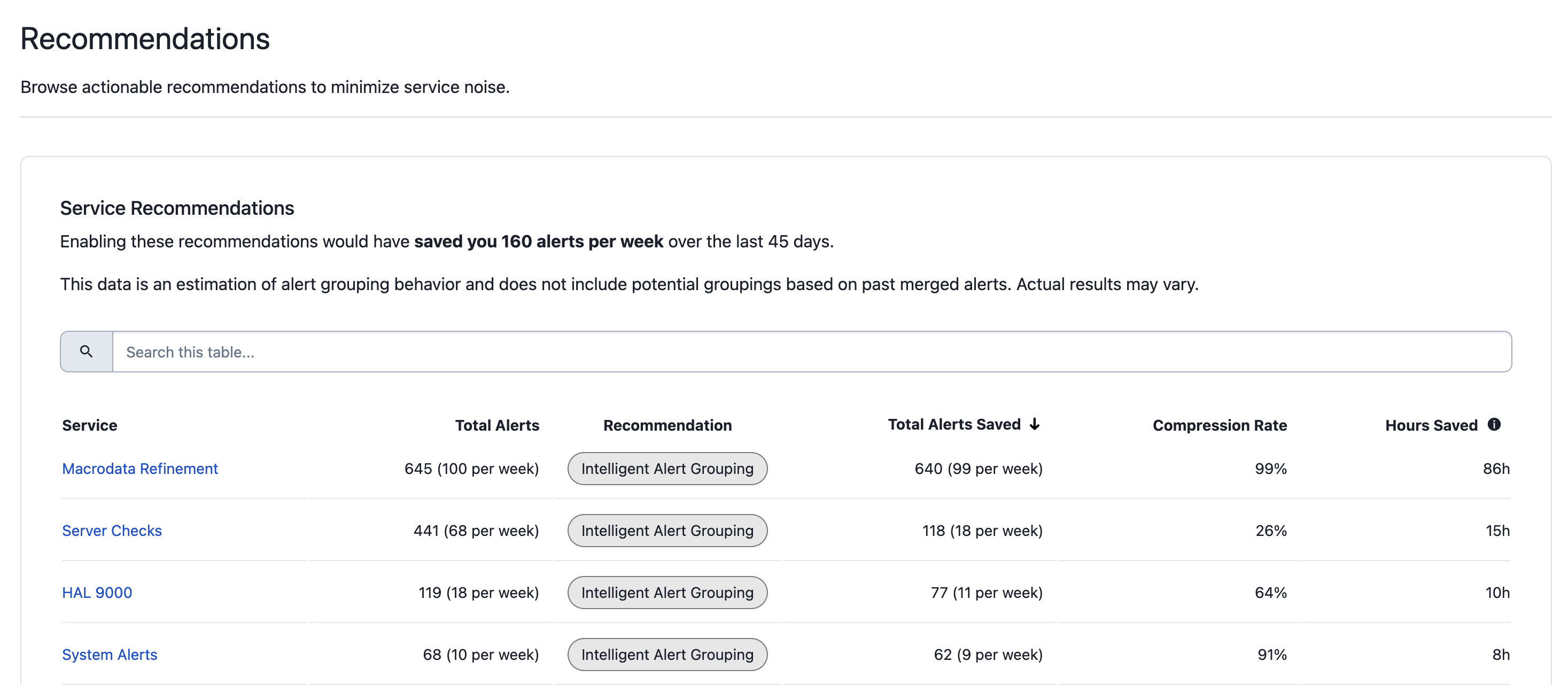
Service Recommendations list
Availability
Recommendations are available to customers on the following pricing plans: Professional, Business, Digital Operations (legacy) and Enterprise for Incident Management. Please contact our Sales Team if you would like to upgrade to a plan featuring Recommendations.
Search and View Recommendations
- You will see a list of all Service Recommendations in your account. You can search for services by typing into the search bar. To sort the table, click the column name you wish to sort by.
- Once you have located the data you are looking for, click the name of the Service to view further details about its recommendations.
- On the next screen, you will see this service’s Maturity Rating, which is based on a comparison of all services across your account. Maturity ratings range from A (lowest noise) to E (highest noise). You will also see the Recommendation for this service and a Preview of how this recommended configuration would affect your account if enabled.
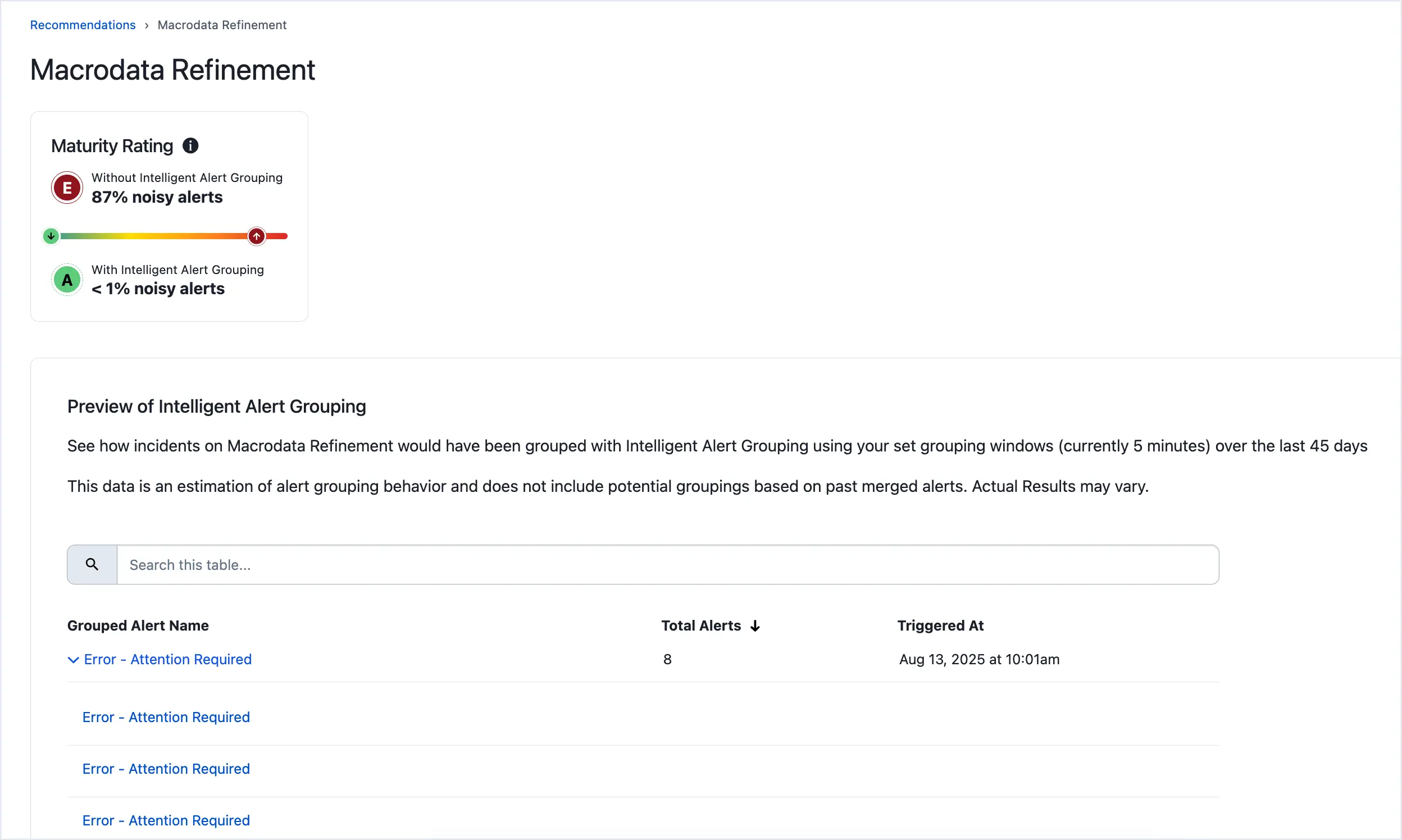
Recommendation details
Updated 6 months ago
Learn more
