Operational Maturity
Optimize performance by following recommendations across maturity levels
The Operational Maturity report displays the calculated maturity status of an account, allowing all users to ensure their account is optimized for their goals. To view the Operational Maturity report, navigate to Analytics Operational Maturity.
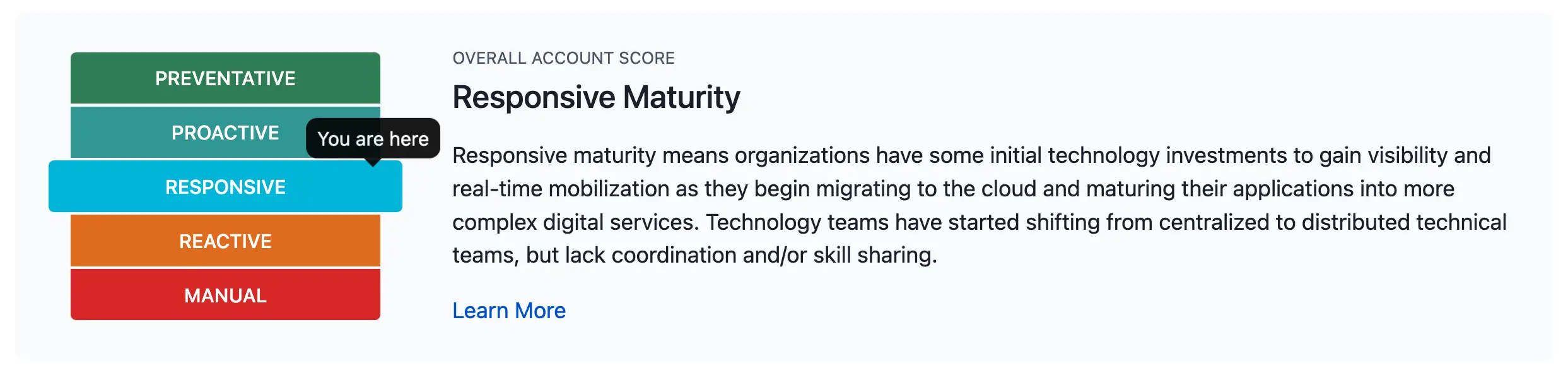
Operational Maturity
Availability
The Operational Maturity report is included on all PagerDuty pricing plans.
Required User Permissions
All user roles can view the Operational Maturity report.
Overall Maturity Score
Operational Maturity is measured using incident data from escalation policies, and the overall account score is created by taking a weighted average of escalation policies by incident volume. Escalation policies without incidents are not included in the calculation.
You can complete the listed recommendations to progress from one maturity level to the next. If an escalation policy is not connected to a service, it will not appear in the report.
| Maturity Level | Definition |
|---|---|
| Preventative | Preventative teams are ahead of issues before they start. Superb customer experience is consistently the norm. Predictive issue remediation occurs based on machine learning insights. Consistent best practices occur across the organization. Highly automated processes eliminate toil and escalations. Continuous learning, improvement and prevention are woven throughout the organization, including to non-technical stakeholders. Teams can predict the future impact of changes. |
| Proactive | Proactive teams share seamless, coordinated issue management. Issues are detected and fixed by technical teams before customers are aware. Relevant information about issues is delivered in a timely manner to the right people, including business stakeholders. Organizations have seamless cross-role response and action. Programmatic learning and identification of optimization opportunities are prevalent. Distributed teams relate service changes with impacts and are fully accountable to production operability. |
| Responsive | Responsive teams resolve issues as they occur. Teams have better visibility into customer-impacting issues and respond as quickly as possible. Machine learning is used to identify potential issues, reduce false positives, and reduce noise. Issues are automatically identified and actioned by subject matter experts, but assembling the right team is still a challenge. Distributed teams begin to take full ownership of microservices. Ad hoc knowledge sharing continues, but is not formalized. |
| Reactive | Reactive teams are always in firefighting mode. Initial technology investments bring visibility and real time mobilization as your hosting methods (e.g., cloud) and applications mature to more complex digital services. Distributed teams approach the surface, but skills are in silos. Defined processes for managing issues do not exist. |
| Manual | Manual maturity means customers identify issues, not internal teams. Operations processes are engineered for legacy environments, with incidents initiated manually and entirely by humans using queued workflows, such as tickets. A central team manually escalates urgent issues by adjusting ticket priorities. Little to no mechanisms to reach experts in an urgent and timely manner exist. |
Highest Impact Actions
PagerDuty will recommend the top three actions to improve your organization's maturity rating in the operations cloud. Recommendations are generated based on your current maturity rating, previous actions, and peer-based benchmarking.
Recommendations are grouped by escalation policy, and show the percentage of escalation policies that meet the goal. Click View details to see more information about a specific recommendation.
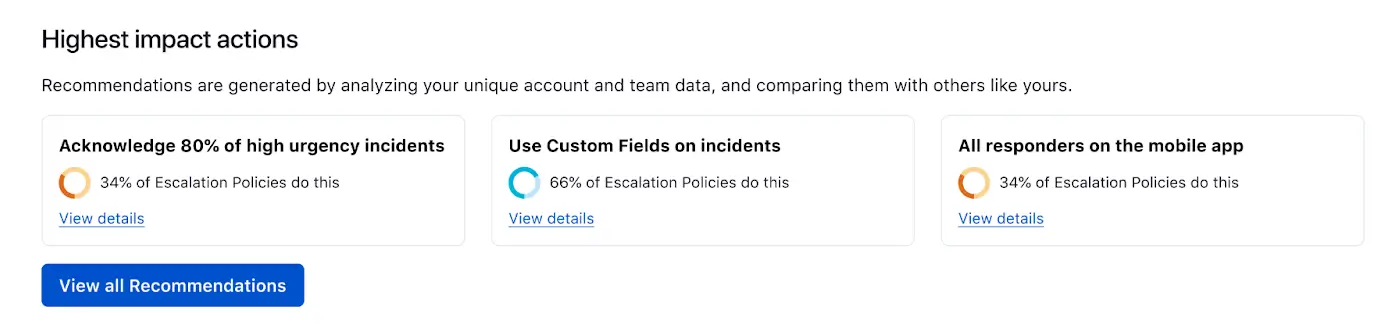
Highest impact actions
Recommendations
Click View all Recommendations to review the Maturity Scorecard, which organizes recommendation steps into six broad categories that relate to specific focus areas. This allows you to easily approach recommendations that align with your priorities. The steps outlined are not necessarily sequential and they are also not required, since all steps may not align with your use case. You are not required to complete all steps in order to progress to higher maturity levels. The recommendations are broken down into the following categories:
- People Management
- Integrations
- Automation
- Noise Reduction
- Team Collaboration
- Continuous Learning
For each recommendation, you can see what percentage of escalation policies have completed it.
Step Completion by Escalation Policy
Click View Details to see a report that outlines the recommendation status for each escalation policy.
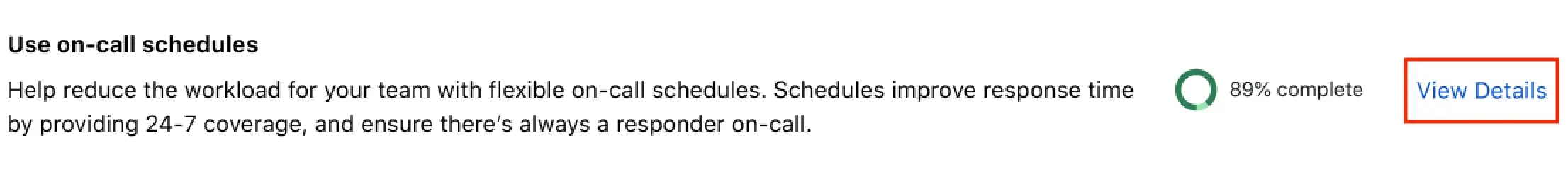
View Details
The available columns are:
- Completion: The completion status for this escalation policy for this recommendation. The value will be either Complete or Incomplete.
- Incident Volume: The number of incidents per week for this escalation policy.
- Next Step: If the completion status for the escalation policy is Incomplete, this column will contain details on what action(s) should be taken to complete the recommendation for that escalation policy.
Filter and Search
You have the option to filter with the following parameters:
- Team: You can filter by selecting the My Teams tab, All Teams tab or enter a term in the search box to find your preferred Teams. Select the checkbox next to your preferred Team(s) and click Apply.
- Escalation Policy: You may search and/or select specific escalation policies, or Select All escalation policies, and then click Apply.
- Note: If you have filtered by specific Teams, this filter will automatically populate escalation policies owned by the selected Team(s).
Share Report
You can share a direct link to the Operational Maturity report as well as the Step Completion by Escalation Policy report.
To share a report, click Share Copy Link to save the URL to your clipboard and share the link with others.

Share a report
Updated 10 months ago
