Microsoft Teams User Guide
Using the Microsoft Teams integration after installation
After completing the initial configuration, you can manage PagerDuty incidents in Microsoft Teams.
App Commands
The PagerDuty application offers users a variety of app commands. In any of your team channels, you may enter @PagerDuty [COMMAND], replacing [COMMAND] with any of the following:
help: View the list of available commands.open: Open PagerDuty in a new browser window.linkUser: Link your PagerDuty and Teams user accounts.unlinkUser: Unlink your PagerDuty and Teams user accounts.trigger: In a channel, complete the form to create a new incident.appconnect: Authorize PagerDuty with the Microsoft Graph API, in order to create Microsoft Teams meetings and dedicated chats for PagerDuty incidents
Additional Commands
PagerDuty Admins or Manager Role Required
connect [SERVICE-URL]: In a channel, use the PagerDuty service page URL to connect a PagerDuty service to a channel.
PagerDuty Admin Role Required
authorize [KEY]: In a private PagerDuty bot message, use the unique key provided to authorize PagerDuty to connect to a team.configure: Open PagerDuty’s app configuration page in your browser.
PagerDuty Advance Assistant Feature Required
advance [QUESTION]: In a channel, interact with the PagerDuty Advance Assistant by asking questions to receive wider context, potential root causes and on-call information.amazonq [QUESTION]: In a channel, use PagerDuty Advance to retrieve information from data sources in Amazon Q.
Incident Actions
Requirements
To perform an incident action in Microsoft Teams, a user’s PagerDuty and Microsoft Teams account must be linked. If accounts are not linked, they will receive a private bot message with a personal link to complete the process.
When an incident notification posts in a Microsoft Teams channel, channel members can perform the following actions:
- Acknowledge
- Resolve
- Add Note
- Create Meeting
- Create Chat
- New Status Update
- Select to access:
All incident actions performed in Microsoft Teams will update the incident in PagerDuty.
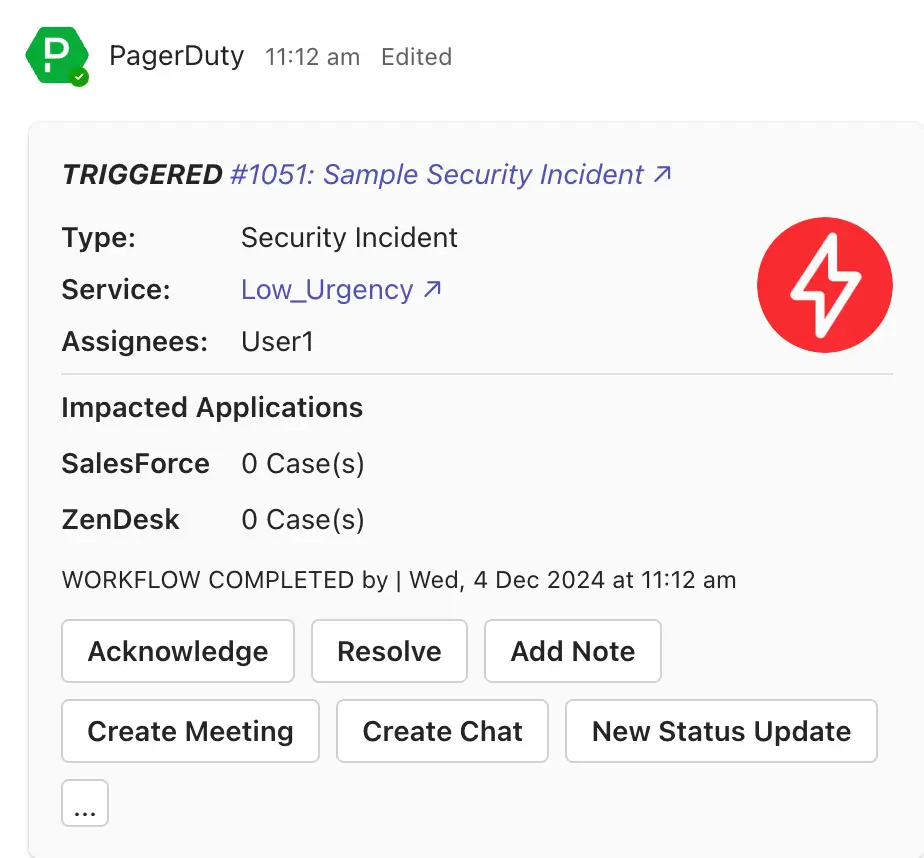
Incident card
Update Custom Fields
You can also update an incident's custom fields via command.
Incident Dedicated Chats Only
You will only be able to update custom fields within an incident's dedicated chat.
- In an incident's dedicated chat, click the icon from the right side of the message box, and then select PagerDuty.
- Select your custom field and update the value.
Create Microsoft Teams Meetings
Users can create Microsoft Teams meetings that will be assigned as the incident-specific Conference Bridge in PagerDuty incidents.
All incident responders will be automatically added to the meeting, if their PagerDuty and Microsoft Teams user accounts are connected. New responders joining a meeting will have access to all prior chat history.
Default Behavior for Creating Meetings
With the optional Calendars.ReadWrite permission granted to our application, our application creates a calendar event and attaches a Microsoft Teams meeting, which will be used as the PagerDuty incident’s conference bridge. The event will appear on the calendar of the meeting organizer.
If you prefer to create meetings without calendar events, you can revoke the optional permission from our application, but you will need to manually configure an access policy to allow our application to create meetings.
There are three ways to create Microsoft Teams meetings:
- Create a meeting conference bridge from Microsoft Teams
- Create a meeting conference bridge from the PagerDuty web app
- Create a meeting conference bridge through Incident Workflows
Create a Meeting Conference Bridge From Microsoft Teams
To create a Microsoft Teams Meeting Conference Bridge from Microsoft Teams:
-
After an incident notification posts in a Microsoft Teams channel, click Create Meeting from the incident actions:
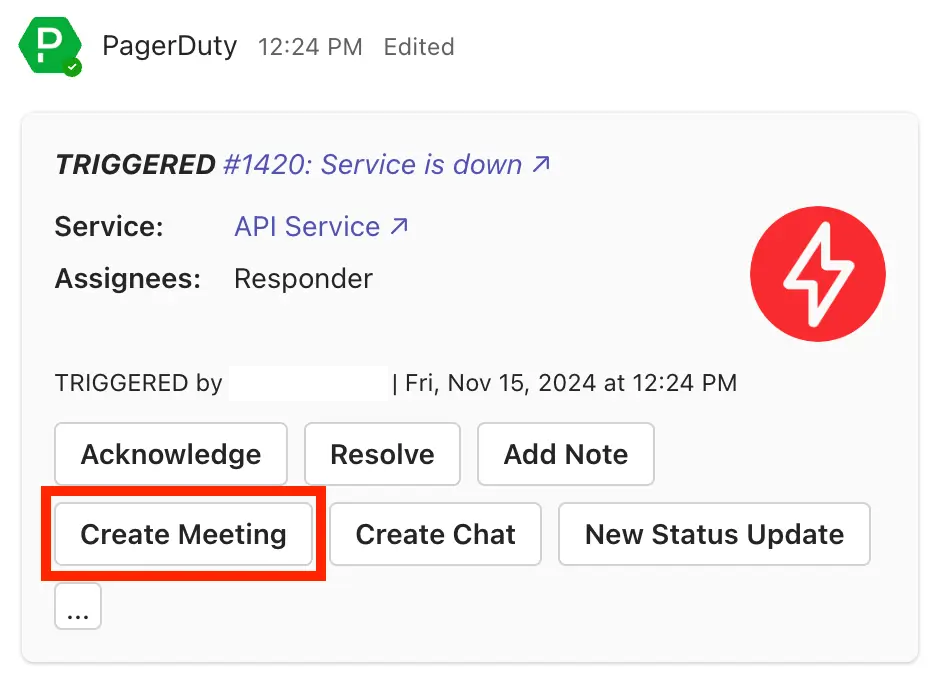
Create Meeting
-
You will see the confirmation message
All current responders with linked PagerDuty accounts will be added automatically, click Confirm. -
After the meeting is created, Create Meeting is replaced by Join Meeting. You will see the dial-in number, if available, populated in the incident notification card:
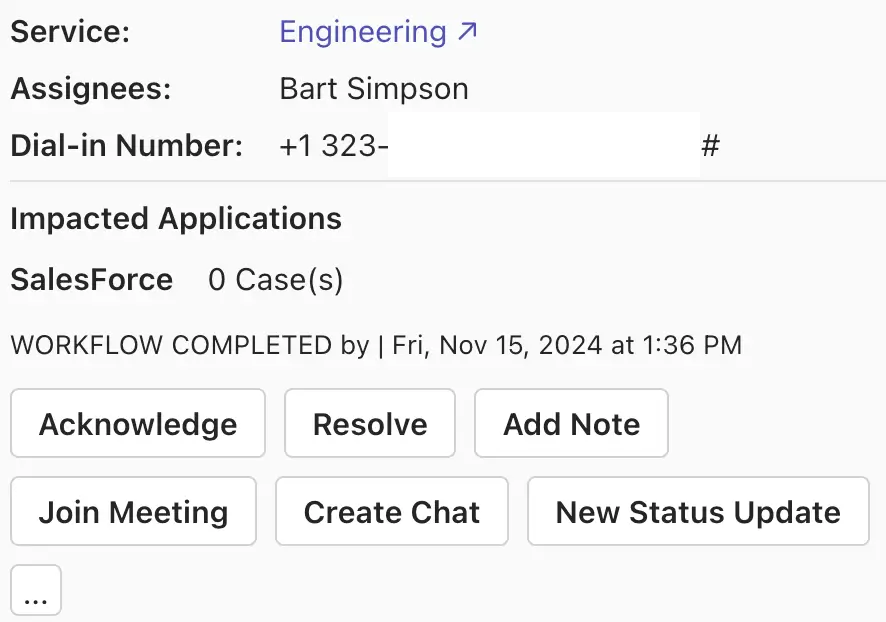
Meeting details on the incident notification card
-
In PagerDuty, you will see the meeting link and dial-in number, if available, on the incident’s Conference Bridge and on a new note. The incident timeline will show an entry indicating that the meeting was successfully created by the meeting organizer.
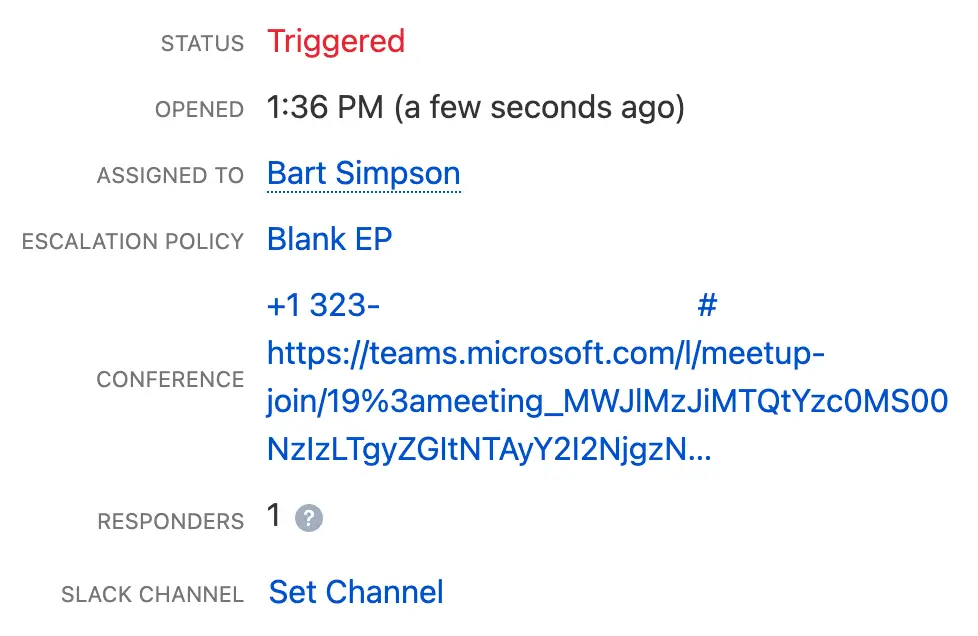
Meeting details on the PagerDuty incident
Join and Use a Microsoft Teams Meeting Conference Bridge
-
To join a Microsoft Teams Meeting Conference Bridge, click Join Meeting on the incident notification:
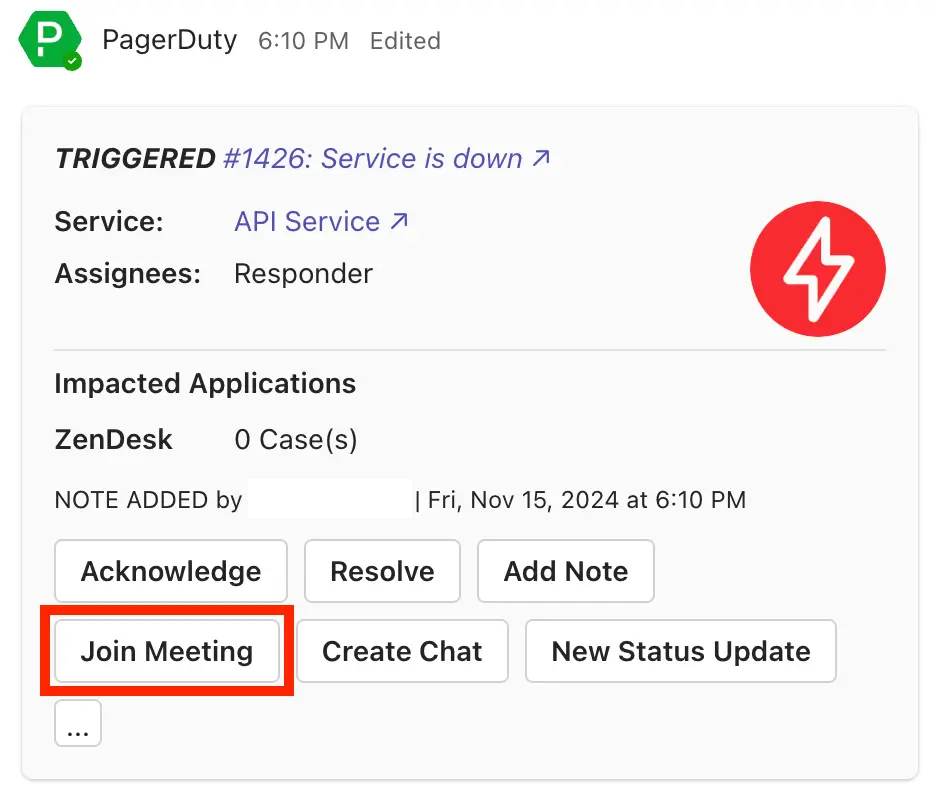
Join Meeting
-
All comments made in the meeting chat (found by clicking the Show Conversation at the top of the screen) will sync with the Chat in the Microsoft Teams console, so you can request help from team members not currently in the Meeting.
Create a Meeting Conference Bridge from the PagerDuty Web App
Users can create Microsoft Teams meetings directly from a PagerDuty incident’s details page, when the following conditions are met:
- The incident does not already have a conference bridge
- The account has not configured the Zoom integration
To create a Microsoft Teams meeting on an incident’s details page:
-
In the PagerDuty web app, navigate to an incident’s details page.
-
Click Create MS Teams Meeting.
-
After the meeting is created, you will see the meeting link and dial-in number, if available, on the Conference Bridge and on a new note. The incident timeline will show an entry indicating that the meeting was successfully created by the meeting organizer.
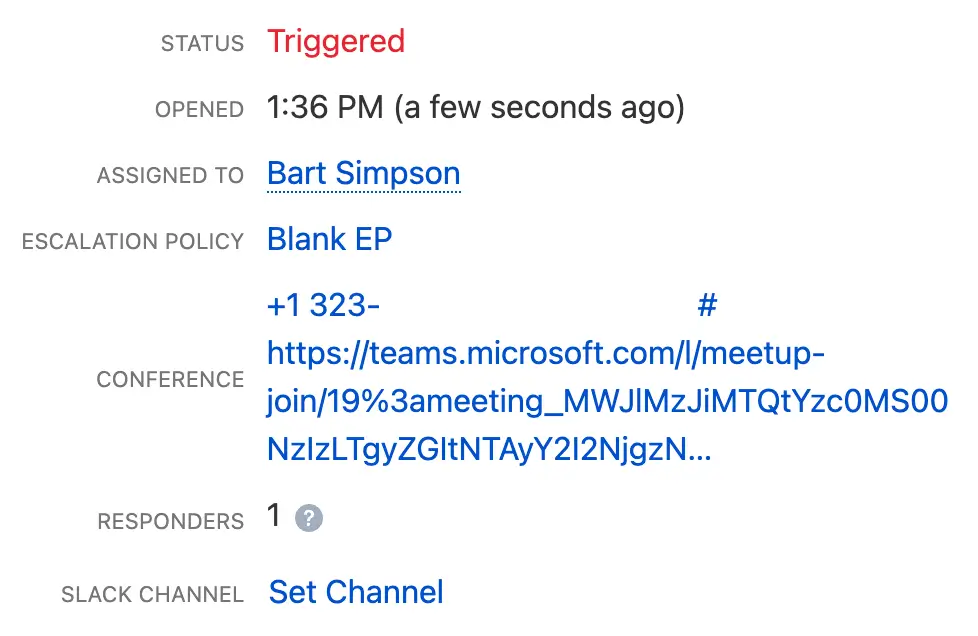
Meeting details on the PagerDuty incident
Create a Meeting Conference Bridge through Incident Workflows
Users can create Microsoft Teams meetings via Incident Workflows. Please read our Create Conference Bridge in Microsoft Teams workflow action article for more information.
Create Microsoft Teams Dedicated Chats
Users can add a Microsoft Teams dedicated chat to an incident. This will automatically add connected responders to the chat. The incident chat will also include an incident notification card with real-time incident updates and incident action buttons.
There are two ways to create Microsoft Teams dedicated chats:
Create a Dedicated Chat from Microsoft Teams
-
After an incident notification posts in a Microsoft Teams channel, click Create Chat from the incident actions:
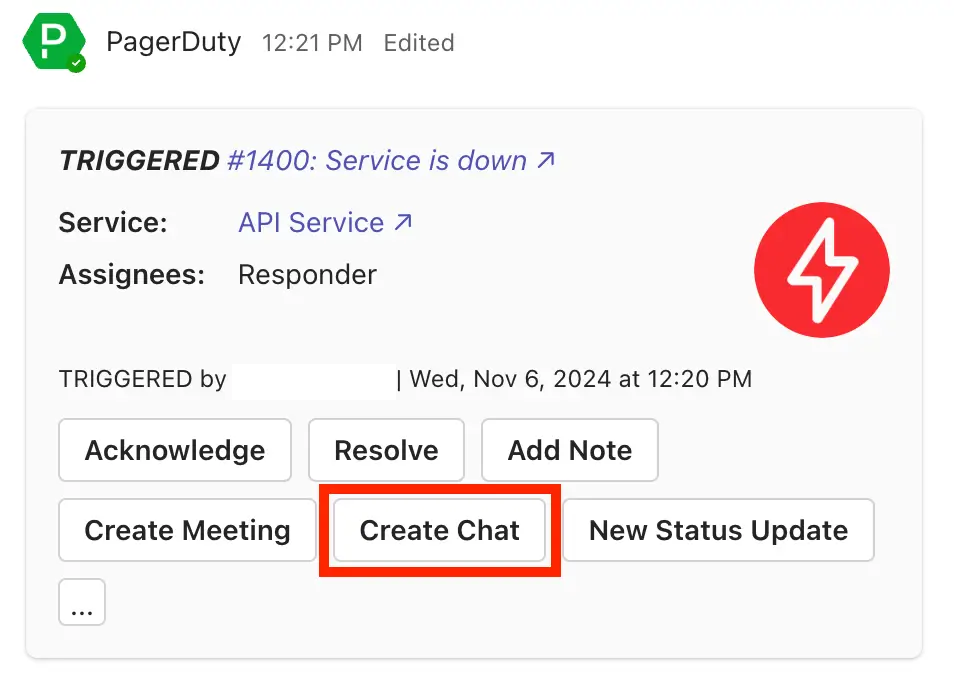
Create Chat
-
After the dedicated chat is created, you will see the dedicated chat’s link populated on the incident as a new note.
Join a Microsoft Teams Dedicated Chat
-
To join a Microsoft Teams dedicated chat, click Join Chat on the incident notification card:
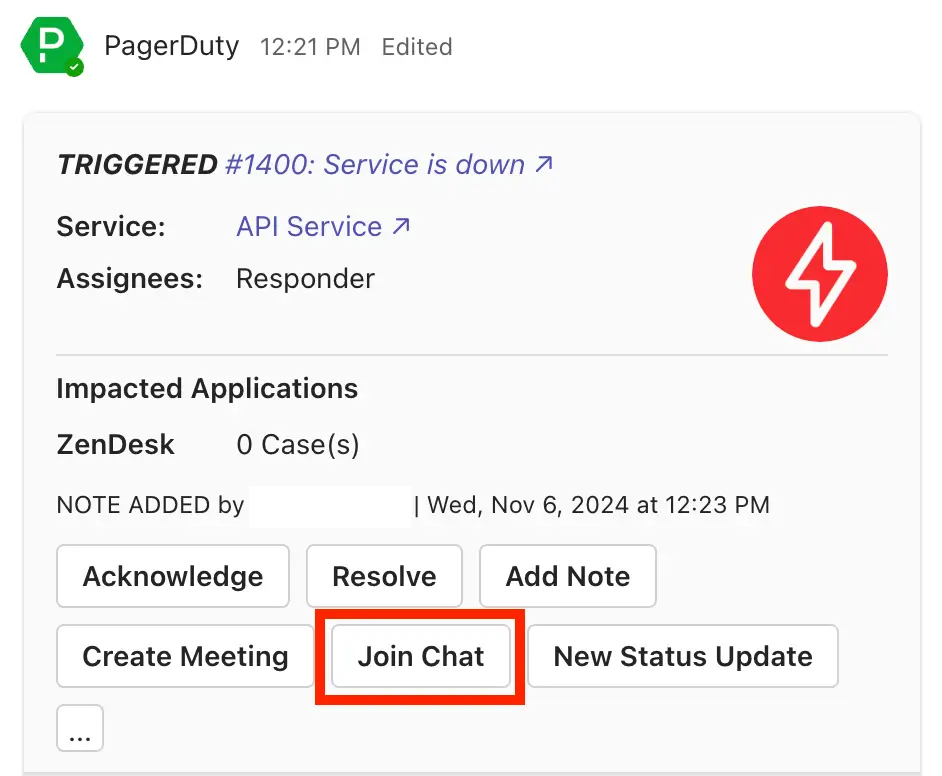
Join Chat
Create a Dedicated Chat through Incident Workflows
Users can create an incident’s dedicated chat via Incident Workflows. Please read our Create a Dedicated Chat in Microsoft Teams workflow action article for more information.
View Impacted Applications in Microsoft Teams
View customer service application impact during an incident in Microsoft Teams. Services with Salesforce or Zendesk integrations will list the number of cases related to the current incident, with links to individual cases.
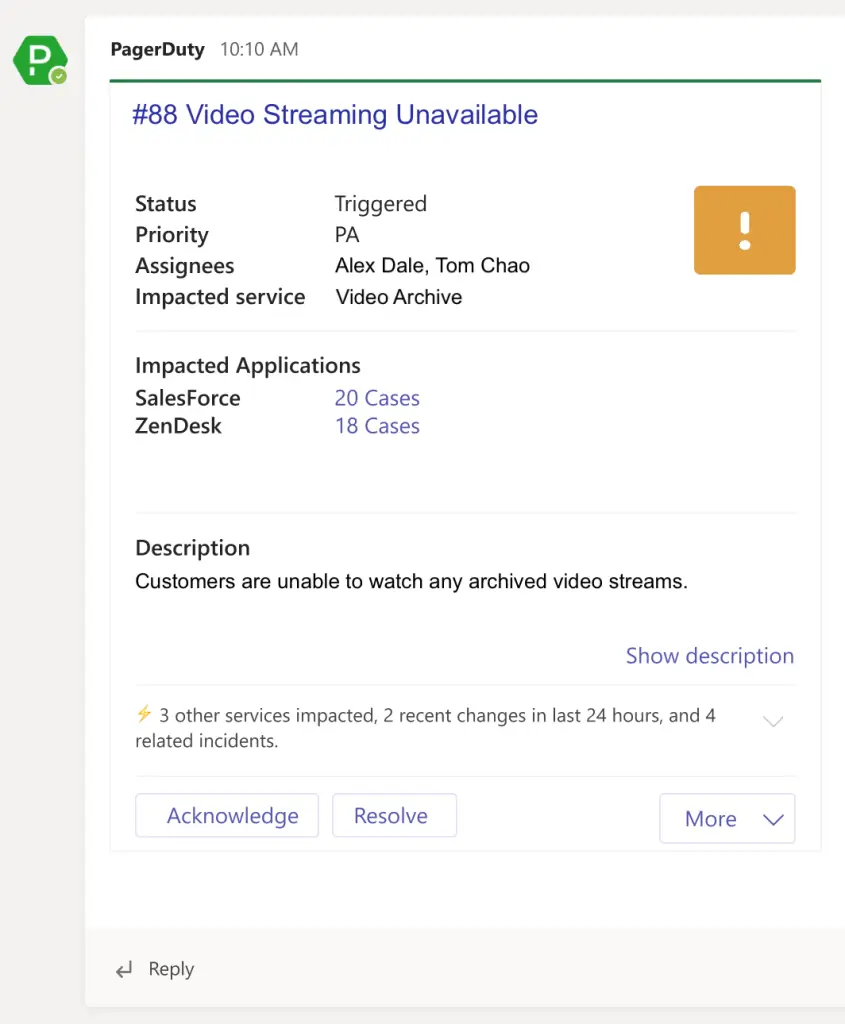
View impacted applications in Microsoft Teams
To view individual cases:
- To the right of the application you would like to view, click
[#]Cases. - You will see a list of related cases in the modal that appears. Click a case number to navigate to the integrated application and view the case.
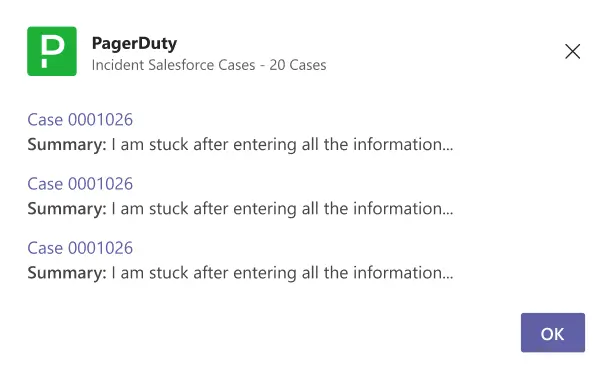
Associated cases
MS Teams Incident Workflow Actions
Our Incident Workflows feature allows users to run a workflow to create a Microsoft Teams dedicated chat or conference bridge. Please read our Microsoft Teams Workflow Actions library for more information.
FAQ
Who is assigned as the organizer when PagerDuty creates a Teams meeting?
Depending on the scenario, a different user will be set as the meeting organizer in Teams:
| Scenario | Meeting Organizer |
|---|---|
| A user clicks the Create Meeting button in Teams. | The user that clicks the button. |
| A user clicks Create MS Teams Meeting in the PagerDuty web app. | The user that clicks the button. If the user's PagerDuty and Teams accounts aren't linked, we will fallback to the user that configured the Teams integration. |
| An Incident Workflow with a Create Conference Bridge in Microsoft Teams action runs automatically. | The user that is assigned to the incident. If the user's PagerDuty and Teams accounts aren't linked, we will fallback to the user that configured the Teams integration. |
| An Incident Workflow with a Create Conference Bridge in Microsoft Teams action is manually triggered. | The user that is assigned to the incident. If the user's PagerDuty and Teams accounts aren't linked, we will fallback to the user that configured the Teams integration. |
Who is automatically added when PagerDuty creates a Teams meeting or chat?
Along with the meeting or chat organizer, incident responders are automatically added to the meeting or chat, if:
- their PagerDuty and Microsoft Teams user accounts are linked, or
- their PagerDuty and Microsoft Teams user accounts’ email addresses match, and the User.ReadBasic.All permission has been granted to our application
Updated 7 months ago
