Jeli Incidents (Legacy)
Track and manage incidents seamlessly with Jeli | Jeli Part of PagerDuty Legacy
Jeli incidents represent issues that require investigation and mitigation. You can manage incidents via the Jeli integration for Slack, and you can open, view and share incident details via the Jeli web app.
Availability
- Jeli Incidents are only available on the Jeli Standalone (Legacy) plan. This feature does not come standard with our Enterprise for Incident Management plan.
- At this time, Jeli is not available for accounts in the EU service region (i.e., https://subdomain.eu.pagerduty.com).
Jeli Incidents in Slack
The Jeli Slackbot is a powerful tool designed to streamline incident management directly within Slack, making it easier for teams to respond swiftly and effectively to critical issues.
Configure the Jeli Slackbot
Please see our Slack Integration | Jeli guide for instructions to configure the Jeli Slackbot. Our Jeli Slackbot Commands article provides a comprehensive list of available commands.
Open a Jeli Incident in Slack: /jeli open
/jeli open- In a Slack channel with the Jeli Slackbot configured, enter
/jeli opento open a new incident. Perform the following:- Note: No field is required, if you do not add a name we will generate one for you from a randomized list of adjectives and nouns.
| Field | Instructions & Details |
|---|---|
| Incident name | Enter a name for the incident, or leave blank to open an incident with a randomly generated name. |
| Select incident type | Select an incident type from the dropdown. Please read Incident Types for more information. |
| Add more details | You may add more incident details such as: - Summary - Severity - Add or remove relevant Broadcast Channels - Assign yourself to a role within response You can edit these sections later using the appropriate Jeli Slackbot Commands . |
| Use integrations | Your Incident Settings will determine the default selections on this page, and you can change them on a per-incident basis here, including: - Automatically initiate a Zoom - Automatically initiate a Google Meet - Create a Primary Jira ticket when the Jeli incident opens - More information about creating Jira tickets from Jeli here - Note: Using the Primary Jira ticket integration does change the naming scheme of the incident channels. |
| Use current channel for Incident | You may check the box Use current channel for Incident to begin using the Jeli Slackbot in the current channel. Note: This feature can only be used once per channel. If you're opening an incident in a channel for the first time, this field will be available. If you've opened an incident in the channel in the past, this field will not be available. |
| Make private | You may check the box Make private to make the incident private. A few notes about private incidents: - Jeli will create the incident in a private channel. - Private incidents will not post updates to broadcast channels , and will not display on the Jeli Incident View. - When closing an incident, only the users who were members of the private channel will have access to the Opportunity . - If you would like additional people to have access to your a private opportunity, you may configure access in the Jeli web app. |
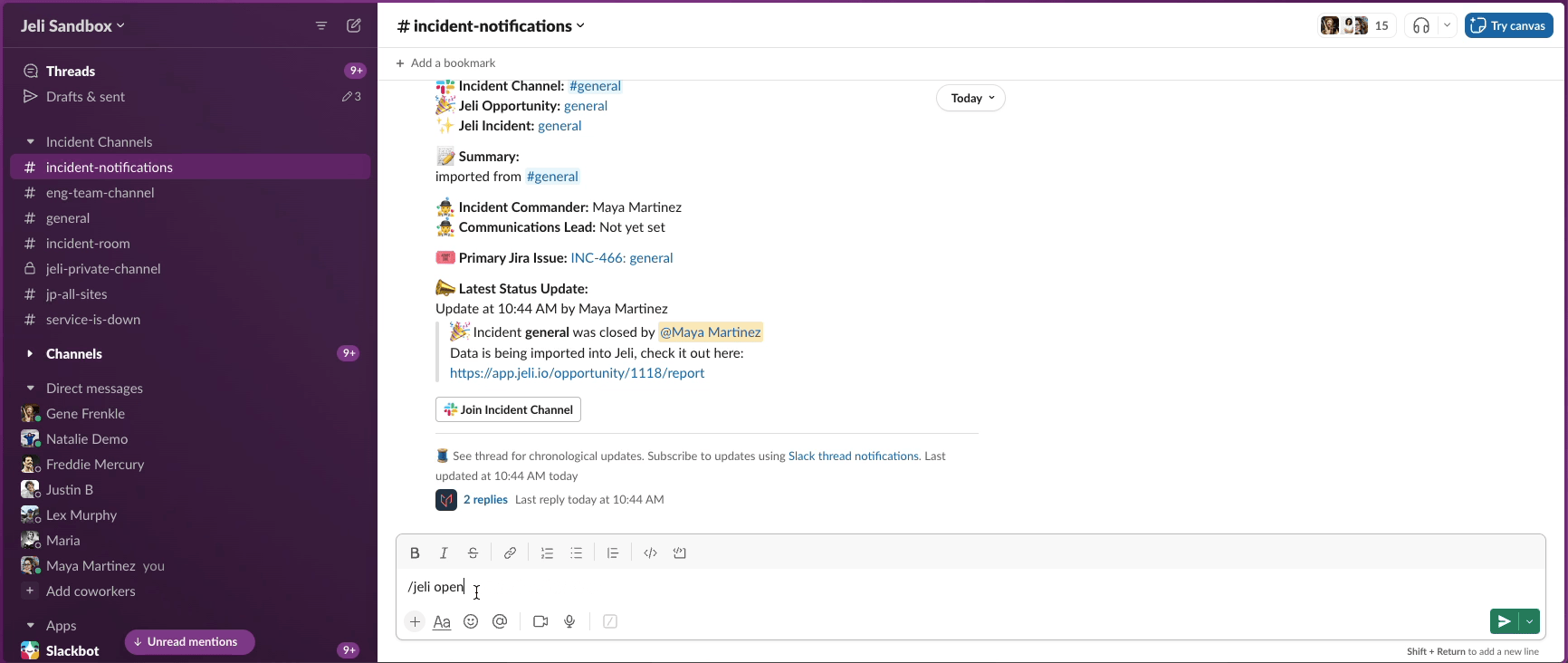
- Once you have filled out your preferred details, click Open Incident.
We’ll send you an ephemeral message confirming the incident's creation, along with a link to the generated Slack channel. We’ll also notify your selected broadcast channels that you created an incident. Please see our Jeli Slackbot Commands article for documentation on other Slackbot commands to use during and after incident response.
Aliases: /jeli incident, /jeli open-incident, /jeli start, /jeli start-incident
Jeli Incident Channel Naming Convention
- When you create a Jeli incident, the generated Slack channel name will follow this format:
#jeli-[incident number]-[incident name], e.g.,#jeli-29-docs-pages-are-down. - If you select the option to automatically create a primary Jira ticket, it will add the Jira ticket number as a prefix on the channel name instead of the
#jeliprefix:#[jira ticket project and ticket id]-[incident name], e.g.,#inc-133-payroll-is-down. - If you do not add a name, Jeli will generate one for you from a randomized list of adjectives and nouns, and the channel name will get the
#jeliprefix, or the Jira ticket prefix based on your configurations, e.g.,#eng-34-full-lemon. - To distinguish demo incidents from actual events, the naming differs:
#jeli-demo-[incident name]-[YYYY-MM-DD], e.g.,#jeli-demo-just-testing-2023-06-20. - If Jeli is currently undergoing an incident of our own impacting incident creation, we have fallbacks in place which will change the name format to:
#jeli-[incident name]-[YYYY-MM-DD], e.g.,#jeli-emails-are-delayed-2023-06-21.
Jeli Slackbot Commands
Please see our Jeli Slackbot Commands article for more information on how to use commands during and after incident response. This article includes the following commands, and more:
- Get an Overview of the Current Incident
- Update the Status of an Incident
- Escalate an Incident
- Set the Incident’s Stage to Mitigated
- Import Event Data into Jeli for Analysis
Jeli Incidents in the Web App
Every incident has an audience, but we also know that not every part of your organization lives in Slack. The Incidents view in the Jeli web app keeps folks up to date on response efforts by providing all details from the broadcast channel on a webpage. This provides a handy URL that you can send to stakeholders as an internal status page, and the link to the Incidents view is also available in the broadcast channel message. The information on this page will update automatically as soon as you add details, or make changes with the Jeli Slackbot.
Incidents View
In the Jeli web app, select Incidents in the left menu to:
- Filter and sort through recent and active incidents.
- Keep track of progress across multiple incidents at once.
- View response details and updates outside of Slack.
Note: Private incidents are not displayed on the Jeli Incident view.
Access the Incident View
The incident view is internal-only. Please log in to your Jeli account to access this page.
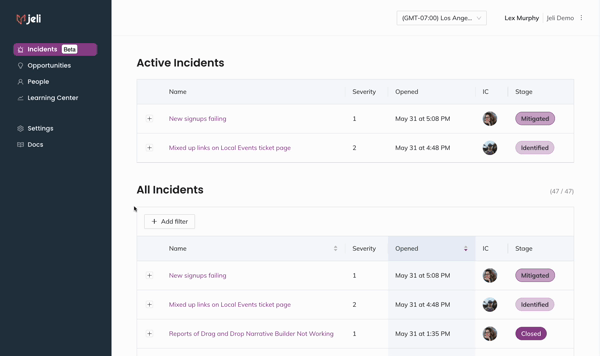
Navigating from Incidents View to Incident Details
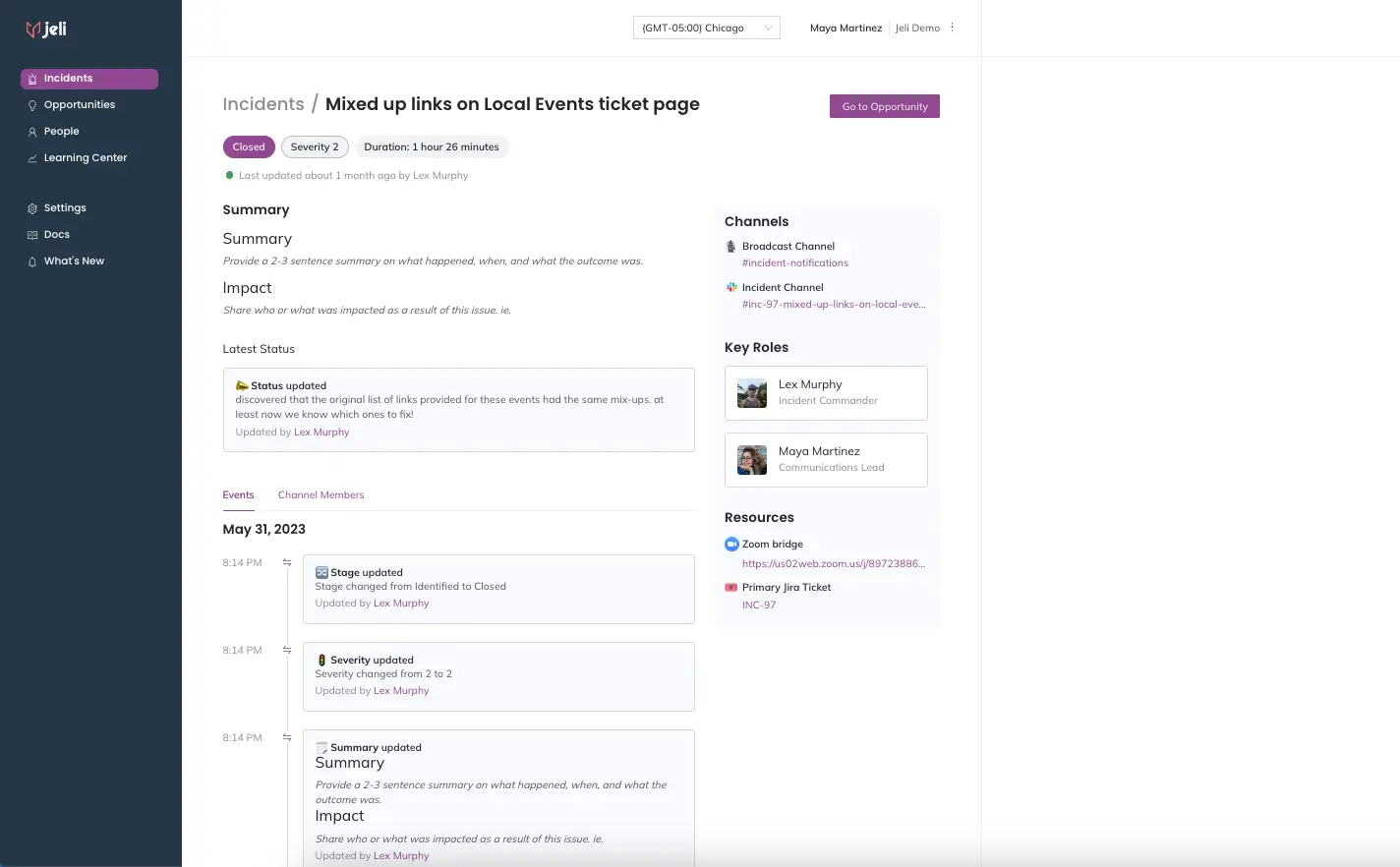
Incident Details in the Jeli web app
Historical Incidents
Incidents created prior to June 1, 2023 will not appear in the Incidents view in the Jeli web app. Incidents created prior to June 1, 2023 will still appear in the
/jeli activeview in Slack.
Active Incidents
From the Incidents menu in the Jeli web app, Active Incidents (i.e., any incident not in the closed stage) will display at the top of the page. This is where you can view their stage, severity, how long they’ve been active, and who is coordinating response. Similar to /jeli active in Slack, this view provides you with a dashboard to track the progress of multiple incidents at once, as well as indicate to responders whether an incident has already been created for an issue they’re seeing.
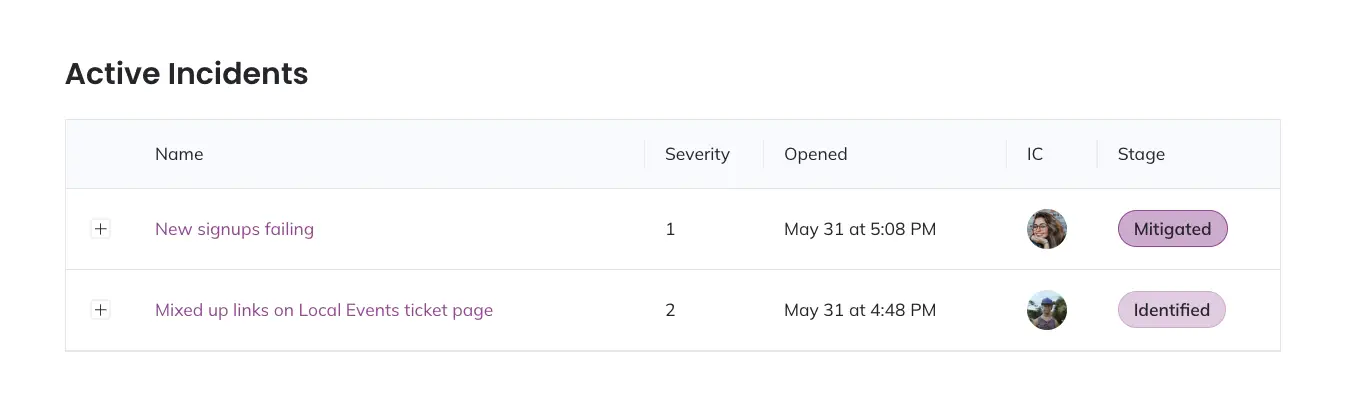
Active Jeli incidents
All Incidents
Search, Filter, Sort, and Track All Jeli Incidents
In the All Incidents view, (below the Active Incidents), you can view, search, filter and sort the response details from all of your incidents.
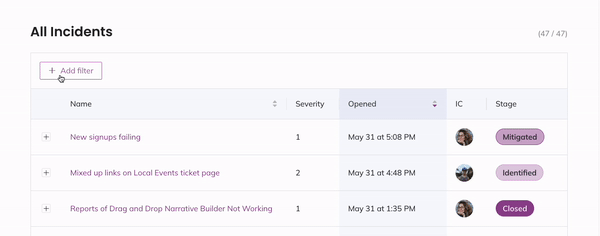
Filter Jeli incidents
| Capability | Instructions |
|---|---|
| Search | In the search bar, you can search by words found in the incident title and/or summary. |
| Filter | Click Add Filter under the search bar. You can filter by the following dimensions: - Incident Stage: You can use the following parameters to set the filter: is set, is not set, includes, does not include. - Incident Type: You can use the following parameters to set the filter: includes, does not include. Once you have selected your parameter, click OK to enable the filter. To remove the filter, click the on the filter displayed under the search bar. |
| Sort | You can sort incidents by clicking the Name or Opened columns. |
Jeli Incident Details
To view an Incident Details page, navigate to the Incidents view and click an incident's Name. At the top of the Incident Details page you will find the following information:
- Incident Name
- Current Stage
- Current Severity
- Duration (time elapsed since the incident was opened)
- Summary
- Last Status: The most recent Status Update.
Channels, Key Roles and Resources
On the right is a block containing:
- Channels: Easy access to the Slack channels involved in response, including the dedicated incident Slack channel, and currently selected broadcast channels.
- Key Roles: Who is currently assigned to each key role.
- Resources: This section displays Zoom or Google Meet conference bridges, the primary Jira ticket created for response, and any relevant links attached to the incident via
/jeli linkin Slack.
Events and Channel Members
Below the incident details are two tabs, Events and Channel Members. The Events tab contains all the updates being made to the incident as they happen, as well as who made the updates.
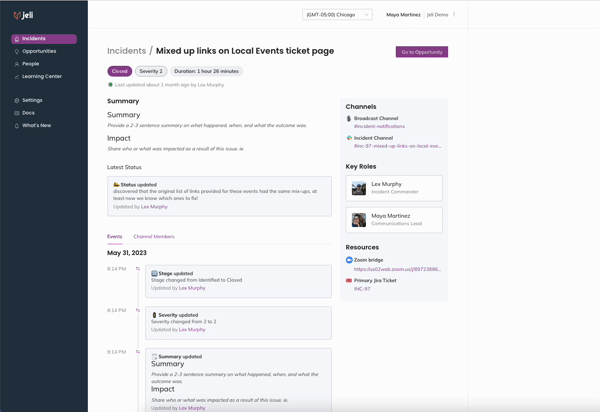
This includes the following events:
- Status Updates
- Stage Changes
- Severity Updates
- Assigning (and reassigning) Key Roles
- Updates to the Summary
- Added Links
The updates are in reverse chronological order, so the most recent updates will be at the top, with progressively older updates below.
The Channel Members tab displays responders who have joined the dedicated incident Slack channel and adds their profile data to display their Name, Organization Role, and Group. It also includes a link to their People page in Jeli, which provides rich historical data about their time spent in other incidents, and can provide insights into their areas of expertise or potential risk for burnout.
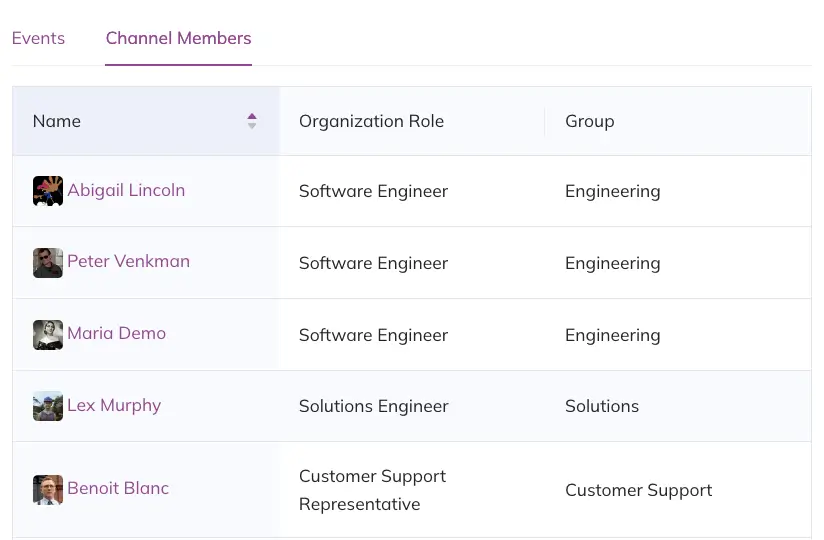
Channel members
Open a Jeli Incident in the Web App
Incidents can happen at any time, and responders may not always be in Slack. To start an incident from the Jeli web app:
- Navigate to the Incidents menu in the Jeli web app.
- Click Open Incident.
- Perform the following:
- Incident name: Enter a name for the incident.
- Select incident type: Select from one of your account’s preset Incident Types.
- Choose a Slack workspace for this incident: Select your preferred Slack workspace.
- The following sections are optional:
- Add optional details: If desired, you can Select the current incident stage, select Severity Level, and/or Assign yourself role(s).
- Use integrations: If desired, check the boxes to Start a video call and/or Create a Jira issue for this incident.
- Click Start.
Once you start an incident from the web app, Jeli will create an associated Slack channel, conference bridges, broadcast messages, etc., just as if you had started the incident in Slack.
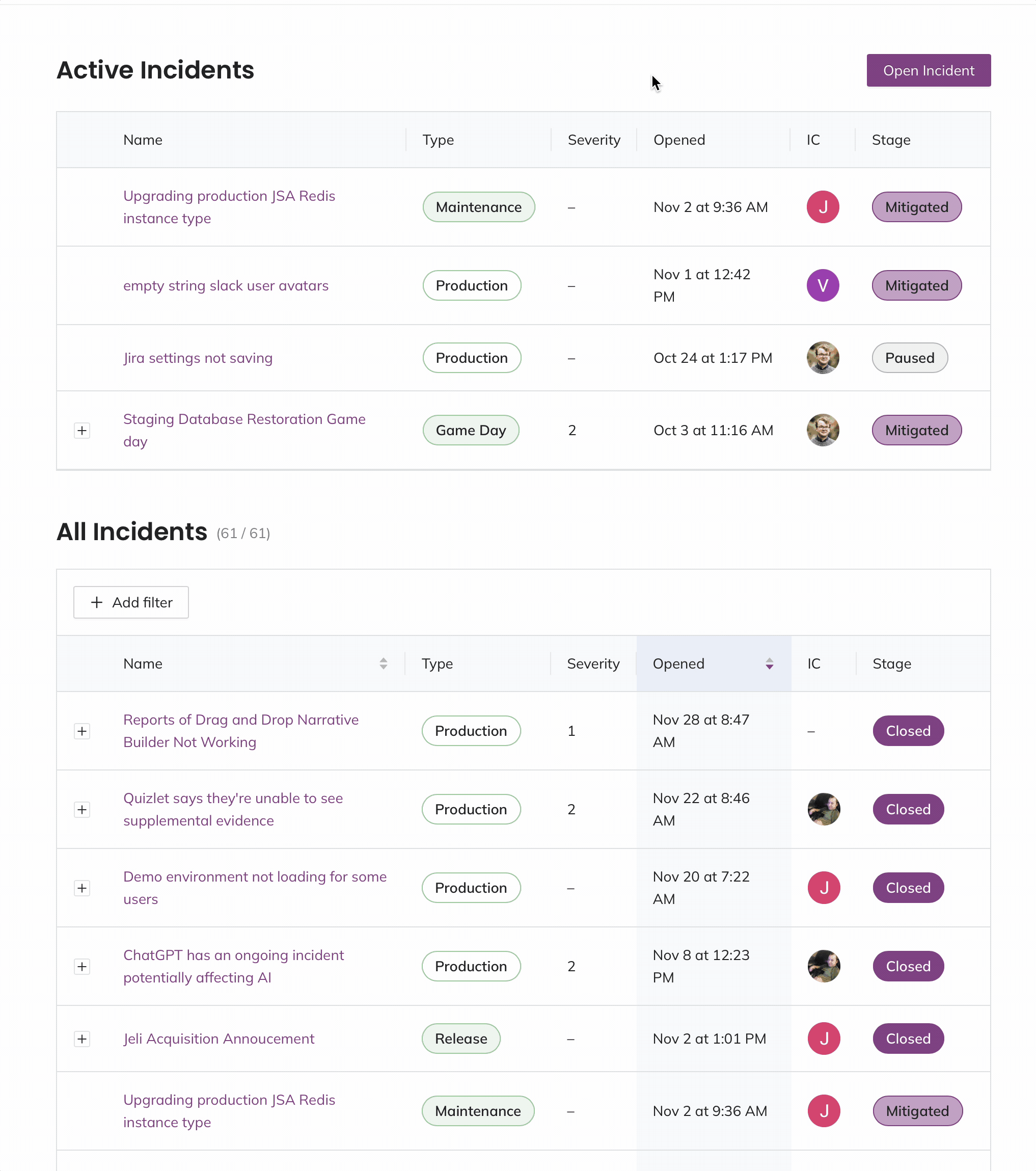
Open an incident in the Jeli web app
Best Practice
This seamless integration within the Jeli environment ensures that everyone, regardless of their preferred communication platform, can swiftly and effectively respond to incidents. Opening an incident in the Jeli web app is particularly useful for:
- Teams and individuals who are not regular Slack users.
- If you become aware of an incident while working in another system, and there's no longer a need to switch to Slack to initiate the response process.
For instance, many customer support teams juggle multiple tools and platforms. Having the option to start incidents in Jeli reduces context switching between different applications. This results in faster incident response times and more focused customer support operations.
Jeli Incident Types
You can use custom Incident Types to categorize your incidents. You might create types like Staging or Production to indicate the incident location, and Customer Facing or Internal Only to indicate impact. Or maybe API Team or Security to help provide team-specific automation and filtering. Responders can select Incident Types when opening a new Jeli Incident, and they are used as workflow conditions that trigger automated actions.
Add Incident Types
- Navigate to Settings Incident Response Types tab.
- Click Add type and enter a Name and Description. Click OK to save the Incident Type.
When you add a new Incident Type, it will show up when you create Jeli incidents from Slack, as well as in Jeli Workflows to use as a condition when creating a new automation.
Edit Incident Types
- Navigate to Settings Incident Response Types tab.
- Click the menu to the right of your preferred Incident Type and select Edit.
- Edit the Name and/or Description. Click OK to save the Incident Type.
Delete Incident Types
- Navigate to Settings Incident Response Types tab.
- Click the menu to the right of your preferred Incident Type and select Delete.
- A confirmation modal will appear. Click Delete again to delete the Incident Type.
Updated 9 months ago
