Incident Tasks
Pre-define incident tasks or swiftly create new ones.
Enhance your incident management process with Incident Tasks by assigning and tracking ad-hoc tasks directly from Slack. Teams can rapidly create tasks ad hoc as an incident evolves, or they can predefine tasks through Incident Workflows.
Availability
Incident Tasks are included with the Enterprise Incident Management package. Contact the Sales Team to upgrade to a plan with Incident Tasks.
Required User Permissions
Incident Tasks' permissions match the permissions of the associated incident Incident. You can assign tasks to users who have been added as a Responder or are assigned to the incident.
Users with a Responder role or higher can create and update Incident Tasks.
Create Incident Tasks
There are two ways to create Incident Tasks:
Create an Ad-Hoc Task in Slack or Microsoft Teams
Ad-hoc tasks provide a quick, easy way for responders to capture and assign work while responding to an incident.
Create Tasks in Slack
As a prerequisite, ensure you have configured the Slack integration.
To create an ad-hoc task in Slack:
- On an incident's card, click the More actions dropdown and select Add Task.
- Enter the following information:
- Task Name
- Task Description (optional)
- Status: Select an appropriate option from the drop-down list.
- Assign to: You can leave it Unassigned or select a user associated with the incident. The list of eligible assignees includes the user(s) currently assigned to the incident and any Responders added to the incident.
Slack Integration
Refer to the Slack Integration Guide for more information about configuring the integration with Slack.
Create Tasks in Microsoft Teams
As a prerequisite, ensure you have configured the Microsoft Teams integration. To create an ad-hoc task in Microsoft Teams:
- On an incident's card, click the additional actions menu button and select Add Task.
- Enter the following information:
- Task Name
- Task Description (optional)
- Status: Select an appropriate option from the drop-down list.
- Assign to: You can leave it Unassigned or search for any PagerDuty user you want to assign this task to.
Create a Task in Incident Workflows
Pre-defined tasks in Incident Workflows allow responders to add structure to response processes and capture the steps required for specific incident types. For example, you can add a task to ensure an incident's priority gets set.
In the PagerDuty web app:
- Navigate to Automation Incident Workflows.
- Select an existing workflow from the list, or click New Workflow, enter the required information, and click Create.
- In the Actions section, click Add Action.
- Type Create a Task and select the action.
- Enter a Task name and optionally update the Status, Assignee, and Details.
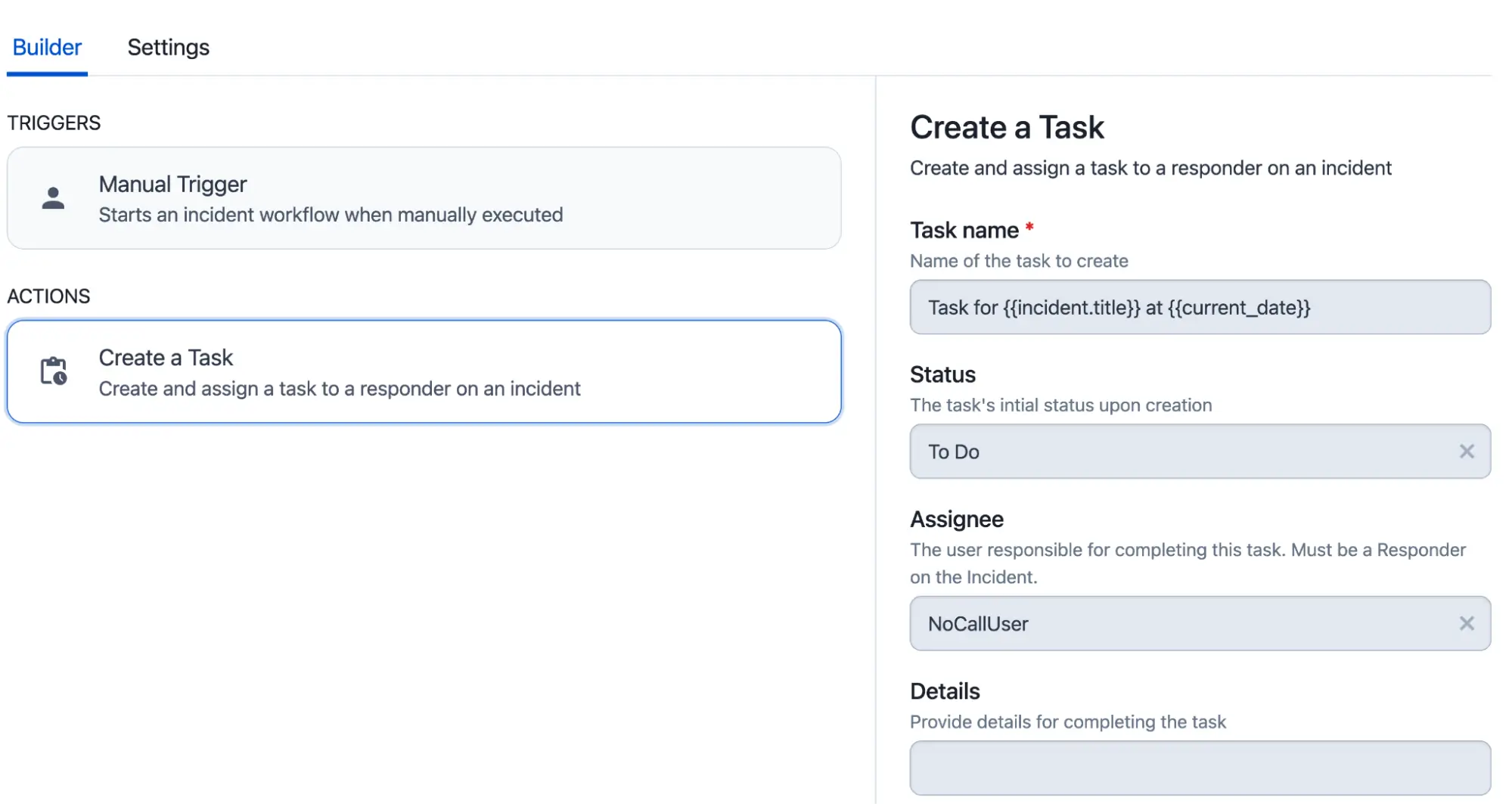
Create an Incident Task in Incident Workflows
- Click Add Action.
- Click Save.
- Click Publish Changes to commit the changes.
Additional Incident Task Actions
In addition to creating Incident Tasks in Incident Workflows, you can also use Incident Workflows to automate tasks' other properties. While configuring an Incident Workflow, the following actions, in addition to Create a Task, are available:
- Update Task Assignee
- Update Task Details
- Update Task Name
- Update Task Status
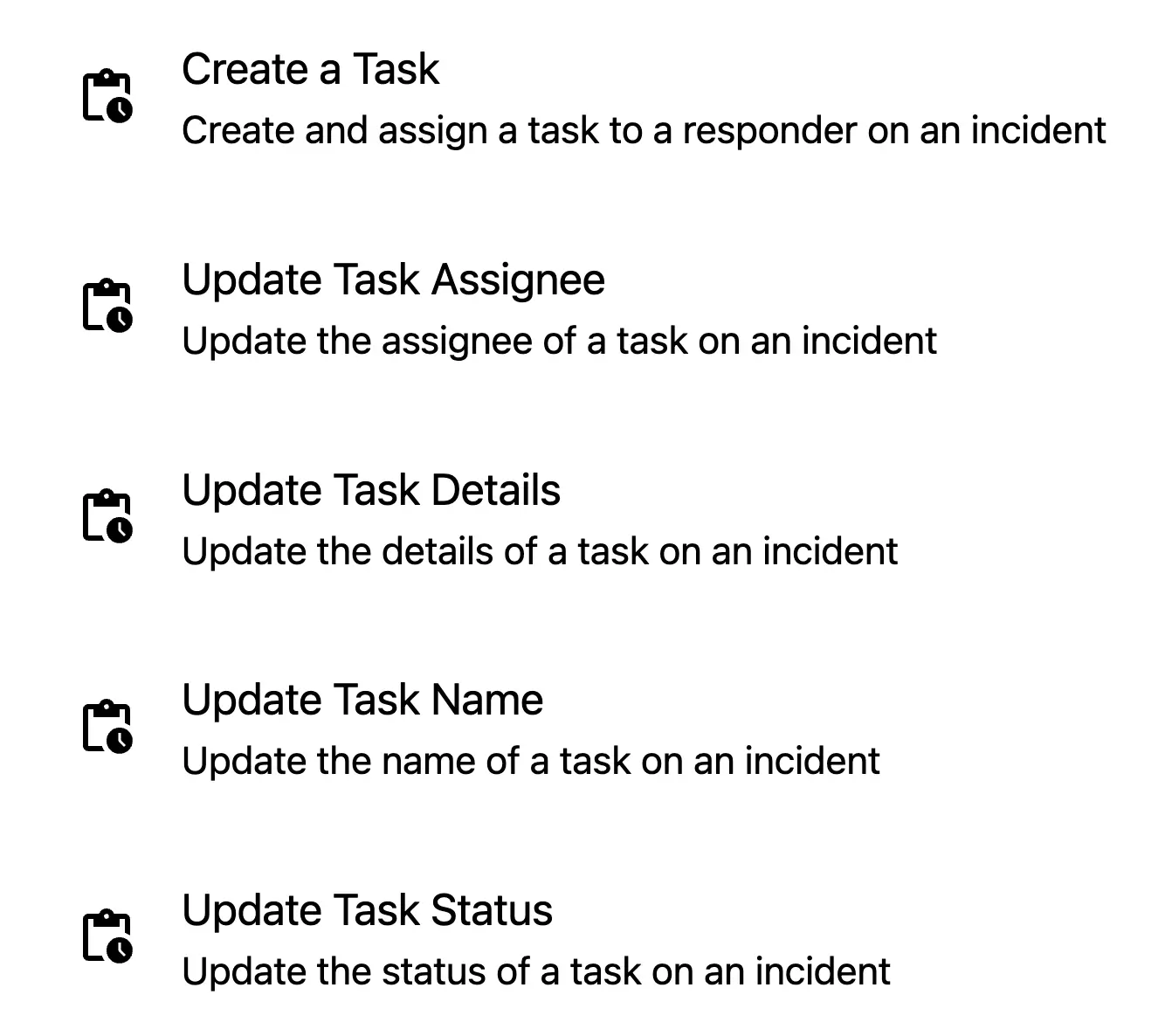
Incident Task actions in Incident Workflows
To update an Incident Task, enter its Task ID. Refer to Action-Specific Field References for more information about how to retrieve a value from an Incident Workflow action.
Using Incident Tasks
After creating an Incident Task, you can view, edit, and update them in Slack:
- On the incident card, click the More actions dropdown and select View Tasks.
- Use the Filter by dropdown to display your desired task(s).
- Make your required changes to the assignee and/or task status.
- Click Close.
FAQ
How many tasks can an incident have?
You can create up to 200 tasks for an incident.
Are task assignees notified when a task is created, assigned or updated?
Task assignments will appear in the associated Slack channel. Users will not receive individual notifications.
Are Incident Tasks available in other parts of PagerDuty besides Slack and Incident Workflows?
There are plans to bring Incident Tasks to other parts of the web app later in the year.
Updated 23 days ago
