Migrate Response Plays to Incident Workflows
Enable Incident Workflows
- In January 2023 we released the Incident Workflows feature. With Incident Workflows, customers are able to define if-this-then-that logic to effortlessly trigger a sequence of common incident actions.
- Because Incident Workflows are a more robust and powerful version of Response Plays, we will be working to transition accounts from Response Plays to Incident Workflows, ultimately culminating in a Response Plays end-of-life in June 2024. See details and frequently asked questions about the upgrade process below.
Availability
Incident Workflows are included with the following pricing plans: Business, Digital Operations (legacy) and Enterprise for Incident Management. If you already have Response Plays, you do not need to adjust your pricing plan to start using Incident Workflows.
How to Enable Incident Workflows
There are two ways to enable Incident Workflows:
- Auto-Enable: If your account does not have any active Response Plays, then there is no action needed on your end — we will automatically enable Incident Workflows in your account.
- Single-Button Upgrade: For accounts already using Response Plays, a user with a Global Admin or Account Owner role can enable Incident Workflows using the following instructions:
- Navigate to Automation Incident Workflows to view the Incident Workflows landing page. Clicking Enable Incident Workflows on this page will result in the following actions:
- It will enable Incident Workflows for your account.
- It will replicate all existing Response Plays as Incident Workflows.
- It will disable the Response Plays feature.
- When you're ready, click Enable Incident Workflows.
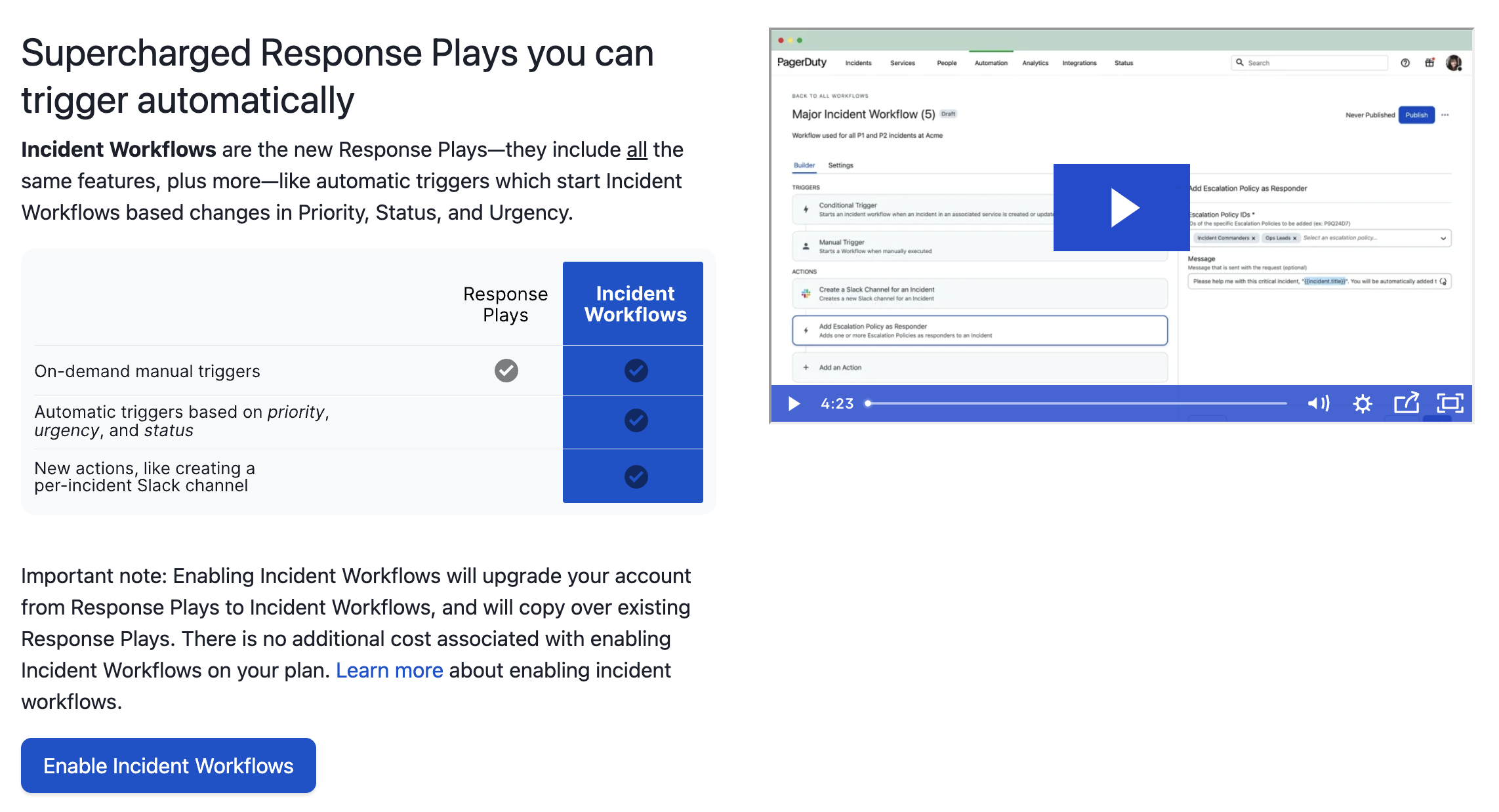
If you have any questions about the enablement process, please reach out to your account representative or Customer Support.
Enterprise Functions
Customers with both Incident Workflows and Response Plays have access to the following features in the PagerDuty web app:
Copy Response Plays to Incident Workflows
This will duplicate all Response Plays in your account as Incident Workflows.
- Navigate to Automation Response Plays.
- Click Copy Response Plays to Incident Workflows.
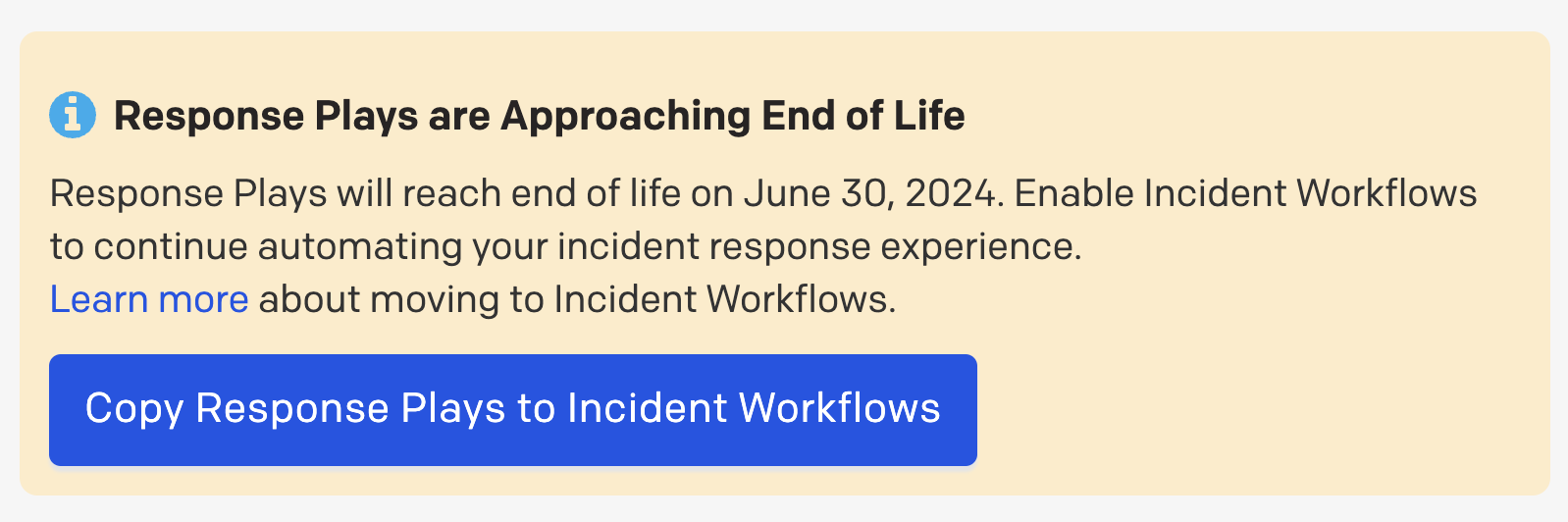
Copy Response Plays to Incident Workflows
Important Information
- Clicking this button will not also disable Response Plays in your account. After clicking this button, it is possible that Response Plays and Incident Workflows may run in parallel, likely leading to unintended behavior.
- Only the Account Owner and Admin users have permission to use this button.
- This is a one-time use button, i.e., once you have clicked it, it will become permanently disabled.
Disable and Enable Response Plays
The Account Owner and Admin users can toggle Response Plays on or off. This setting is intended for accounts that have migrated to Incident Workflows and no longer wish to use Response Plays.
- Navigate to User Icon Account Settings.
- Select the tab Response Plays.
- Select Enable Response Plays or Disable Response Plays.
- Note: If you select Disable Response Plays, Response Plays will be removed from the top navigation and become inaccessible to all users.
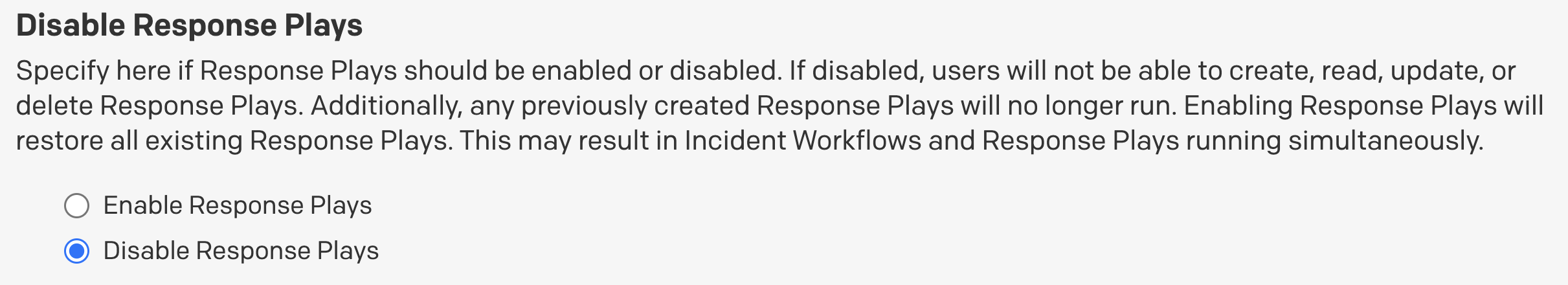
Enable or disable Response Plays
Reversible Action
This is a reversible action. You can freely enable or disable Response Plays as needed.
FAQ
Why are Response Plays reaching end-of-life?
Response Plays are a helpful way to run a set of actions during incident response, but they only provide a limited set of functionality. You can’t trigger Response Plays based on conditional logic, and the feature only provides a narrow set of actions. These shortcomings are what led us to build more the powerful Incident Workflows feature. Part of the Incident Workflows launch plan is to remove Response Plays as a standalone feature in our product.
Can Incident Workflows accomplish everything that Response Plays can?
Yes, Incident Workflows include all of the same capabilities of Response Plays. Additionally, Incident Workflows have the benefit of conditional triggers based on changes in incident Priority, Urgency, and Status, as well as a more robust actions library.
Can I trigger Incident Workflows through all the same surfaces as Response Plays?
Similar to Response Plays, you can trigger Incident Workflows from the web app, mobile app, and the API. You can also trigger Incident Workflows directly from our Slack, Microsoft Teams, ServiceNow, Zendesk, Salesforce and Jira Server integrations.
Are there any pricing and packaging changes that come with enabling Incident Workflows?
No. Incident Workflows are included on Business, Digital Operations (legacy) and Enterprise for Incident Management plans, as Response Plays were. This means that all accounts that had access to Response Plays will be given access to Incident Workflows.
Will there be any special accommodations for accounts that manage Response Plays via the API and/or Terraform?
Yes. While most accounts will go through the single-button upgrade, we will provide a special ‘high-touch’ upgrade experience for API and Terraform users.
We will allow these users to temporarily have both Response Plays and Incident Workflows active on their accounts at the same time. This is intended to provide sufficient time to convert their Response Plays to Incident Workflows before Response Plays are removed.
Is PagerDuty able to provide additional support?
If you need additional assistance enabling Incident Workflows, you may purchase PagerDuty Professional Services, which are available on-demand and sold in incremental bundles for your convenience.
What user roles are required to enable Incident Workflows?
Users with Global Admin or Account Owner roles can disable Response Plays and enable Incident Workflows.
Will I be able to revert from Incident Workflows to Response Plays?
If you run into issues enabling Incident Workflows functionality, please reach out to Customer Support for assistance.
How can I test Incident Workflows so that I am confident about removing Response Plays from my account?
Incident Workflows include the same capabilities as Response Plays, so you should feel comfortable using Workflows in place of any existing Response Plays. However, if you want to further validate this, you can test out Workflow functionality in a sandbox account before upgrading your primary account. To do so, reach out to your account representative or our Technical Support Team.
Updated about 1 month ago
