View People in Jeli
Explore the user list and individual profiles on the People page in Jeli | Jeli Part of PagerDuty
The People page in the left menu provides a list of users in your Jeli account, along with access to their user profiles.
Availability
Accounts on Professional, Business and Enterprise for Incident Management plans can access the People page
Please contact our Sales Team to upgrade to an account plan with this feature.
View-Only Users List
The People page provides a view-only users list. If you would like to add or manage users within your Jeli account, please see our article on User Management. Users will only appear once they login with the PagerDuty account.
People List
The People list allows you to search for and filter all users in your account.
- Use the search bar to search for users by their names.
- Click the Name column to reorder the user list from A-Z or Z-A.
- In the top right, you can use the toggle to Show Deactivated Users.
- At the bottom of the page, you can select different pages of the user list, and use the
#/ Page dropdown to select how many results display per page.
People Profile
To view an individual user's profile, click their Name. You will see the following modules:
- The user's Name and Position within your organization, along with their Tenure.
- Their Location and Time Zone.
- Their Percentage of review participation.
- The Days of the week where they were involved in the most reviews.
- Percentage of incidents that occurred during their Workdays vs. off hours.
- Percentage of when they participated in incidents when they were On vs. off-call.
- Participated in reviews involving specific tags.
- A list of Reviews participated in, along with the time they Occurred, their role and other Investigators.
- A list of Reviews investigated, along with the time they Occurred.
All of this information can be filtered for a different timeframe by selecting from the dropdown at the upper right with the options:
- Today
- Since Yesterday
- Last 7 days
- Last 30 days
- Last year
- All time
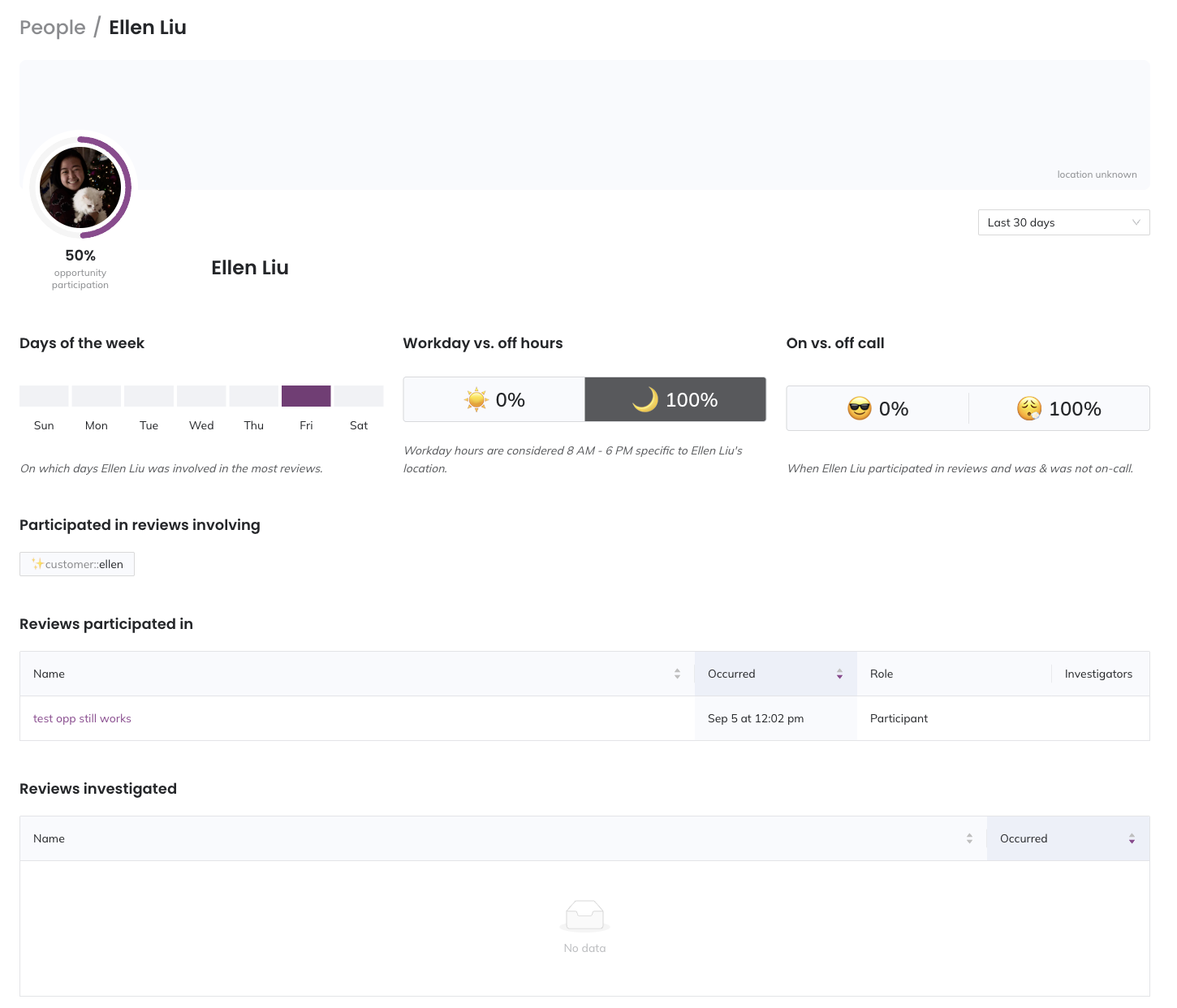
User profile
Updated 5 months ago
