Event Analytics
View historical accepted events to monitor event volume and consumption
The Event Analytics report allows you to view historical accepted events in order to identify past trends in volume. This information can help pinpoint times of peak load, or troubleshoot greater-than-expected volumes.
For consumption-based billing accounts, this is the “billable accepted events” under your pricing plan. This data can help you anticipate yearly event volumes and monitor your event consumption relative to your yearly budget.
Availability
The Event Analytics report is available to all account plans and users.
Accepted Events
Accepted events are any valid events that are sent to and processed by PagerDuty via email integration or API with a successful 2XX response. The number of events should correlate with the number of 2XX responses you receive from the Events API.
This means that all events we accept are counted, including:
- Events sent to Events API v1, Events API v2, x-ere, etc.
- API events sent to a service key or a Global Orchestration
- Email events
- Trigger, resolve, acknowledge event actions
- Deduplicated or suppressed events
- Events sent to a service in maintenance mode
- Events sent to a disabled service
- Redundant resolves where a service continues to send resolves on the same incident
- Events that are later dropped due to rules or customer event transformations
Events that are not counted include:
- Events rejected at the API due to a rate limiting, throttling or an error
- Events sent to deleted routing keys (integrations or orchestrations) — these do receive a
2XXresponse for security reasons - Change events
- REST API calls
- Incidents created through the REST API, including manually created incidents in the web app or mobile app
View the Event Analytics Report
Data Availability
- Event analytics reporting data begins in February 2023.
- Billing dates are calculated in the America/Los_Angeles timezone, regardless of your account's timezone.
- Navigate to Analytics Event Analytics.
- The top two cards will display the subdomain’s total events in the previous month, and the events-to-date in the current month.
- You may use the following filters to change the data visualization:
- Aggregate: Select from a Daily or Monthly view.
- Date Range: Select from Last 7 Days, Last 30 Days, Last Month, This Month or Custom Range.
- If you select Custom Range, select your preferred date range from the calendar and click Apply.

Event Analytics report
Event Breakdown
The Event Breakdown table allows account admins to identify the sources of their event volume, broken down by routing key. This can help teams manage their events and identify integration keys and services that significantly contribute to event volume.
Required User Permissions
The Event Breakdown table is only available for the Account Owner and Admin users.
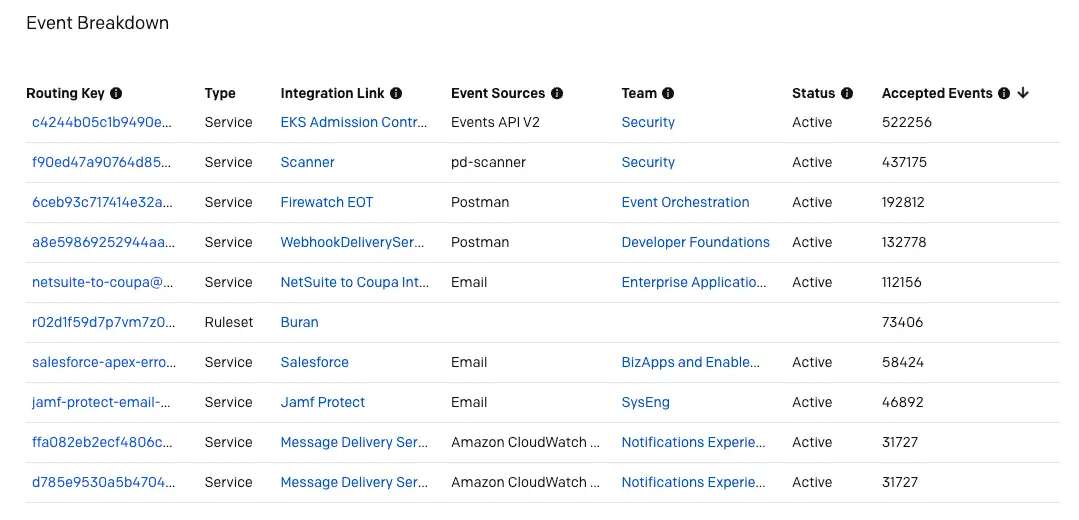
Event Breakdown table
Updated 6 months ago
