Vanta Integration | Jeli
Streamline compliance-related access reviews | Jeli Part of PagerDuty
Vanta + Jeli Benefits
- The Vanta Integration for Jeli makes it easy to conduct user access reviews for compliance.
- Review historical Jeli login access and permission levels with hourly uploads.
Requirements
Availability
Jeli is available to customers with a standalone Jeli plan, or if they are on the Enterprise Incident Management or Enterprise Customer Service Ops plans. For customers who have Jeli as part of their pricing plan, all users (regardless of user role) will have access to Jeli. Please contact our Sales Team to upgrade to an account plan with Jeli.
At this time, Jeli is not available for accounts in the EU service region (i.e.,
https://subdomain.eu.pagerduty.com).
In Jeli:
You must have Admin permissions to manage Jeli Integrations.
How it Works
- When configured, the integration will upload a list of users that have logged into Jeli. The upload repeats hourly to keep it up to date.
- Once you have uploaded your Jeli users to Vanta, you will be able to review what access they have to Jeli.
Integration Walkthrough
In Jeli
- Navigate to Settings Integrations Vanta.
- Click Connect Vanta.
- On the authorization screen that appears, click Allow to confirm that you are okay with having your Jeli user data sent to Vanta.
- This will redirect you back to the settings page, where you will see confirmation that the integration is connected.
Vanta | Jeli Integration User Guide
Once you have uploaded your Jeli users to Vanta, you will be able to review what permission level access they have to Jeli (currently Admin or Base).
This is an example of how user information will look in Vanta:
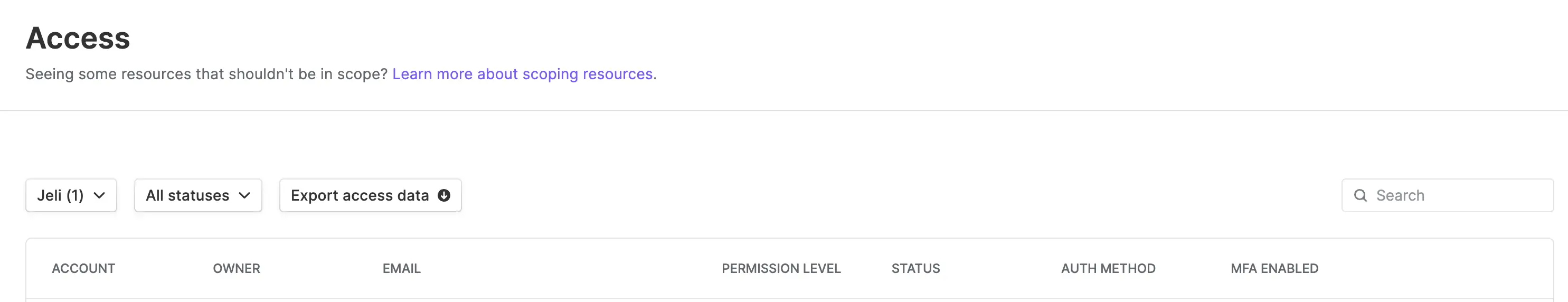
Uninstall the Vanta | Jeli integration
- In Jeli, navigate to Settings Integrations Vanta.
- Click Disconnect. This will disconnect your Vanta integration and delete your users’ data from Vanta.
Updated 15 days ago
