Push Notifications
PagerDuty Push Notifications
PagerDuty can notify users via push notification when various incident lifecycle events occur.
Contact Information and Notification Rules
For more information about adding contact methods and configuring notification rules, please see the following sections in the User Profile article:
Push Notification Content
| Scenario | Body |
|---|---|
| An incident triggers and notifies the on-call user | “ALRT [incident number] on [service name] [incident title]” |
| A user is added as a responder to a new incident | “PagerDuty [incident number] ([user]): Please help with "[[incident number]] [incident title]" |
| A user is added as a responder to an existing incident | "[user] requested your response. [custom message]" |
| A user receives a Status Update to an incident that they are assigned or subscribed to | "[user] has published an update to incident [incident number]: [custom message]" |
| A user is about to go on call (On-Call Handoff Notification) | "Went on call on [date and time] for escalation policy [escalation policy] (Level X - [schedule name])." |
Push Notification Example
Here is an example of a PagerDuty push notification:
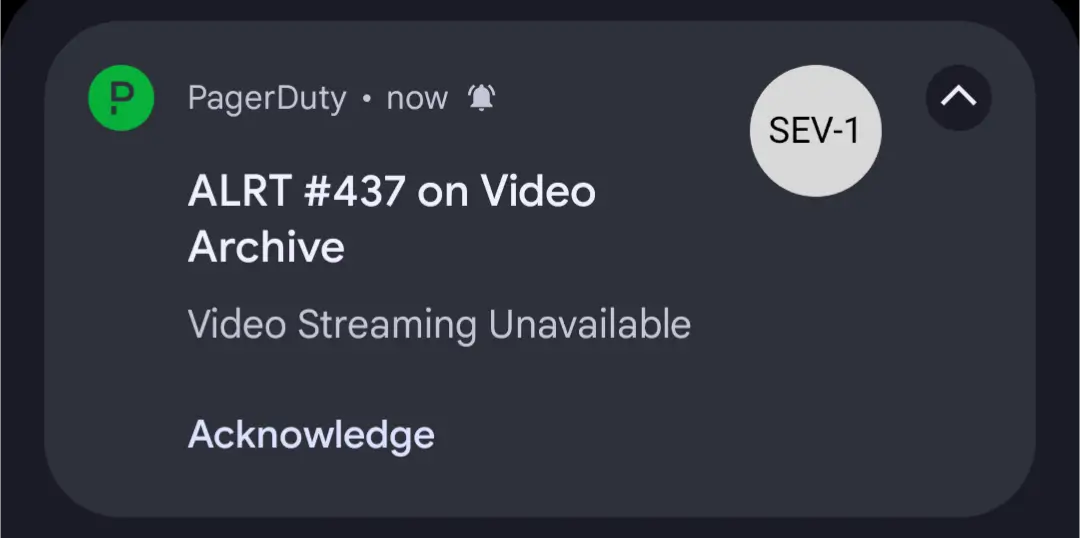
Push notification
Updated 9 months ago
