Related Opportunities
Jeli Part of PagerDuty
Jeli's Related Opportunities feature surfaces interconnected opportunities as your system changes over time. That may include a specific service's impact as a contributing factor to incidents, technologies that share common participants, or an indication of your team’s ability to respond during off hours alerts.
Availability
Jeli is available to customers with a standalone Jeli plan, or the Enterprise plan for Incident Management.
Please contact our Sales Team to upgrade to an account plan with Jeli.
View Related Opportunities
You can view related opportunities in the Jeli web app by navigating to the Overview tab and scrolling to the Related Opportunities section.
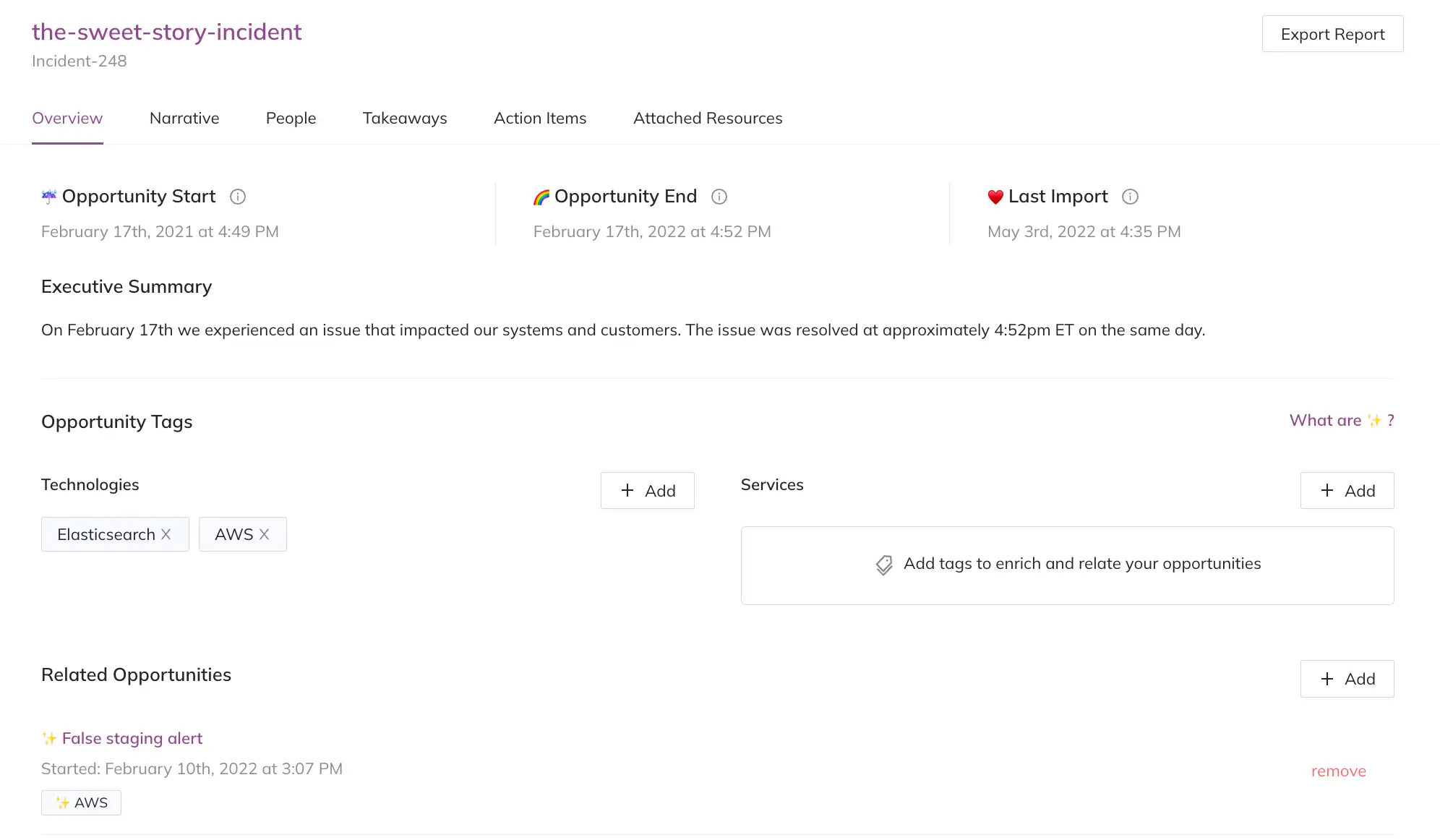
Opportunity overview
- The list of related opportunities will update as users add or remove Technologies or Services Opportunity Tags on other opportunities across the platform.
- A sparkle icon (i.e., ✨) denotes an opportunity that Jeli automatically added. Auto-suggested opportunities may change over time if relationships become more evident. Opportunities without a sparkle icon were manually added.
Add Related Opportunities
Jeli will display up to three related opportunities. You can manually add more, if needed.
To add opportunities to the Related Opportunities list:
- In the Jeli web app, select Opportunities from the left navigation and click your preferred opportunity from the list.
- With the Overview tab selected, scroll to the section Related Opportunities and click Add.
- Enter a keyword to search within the list of opportunities.
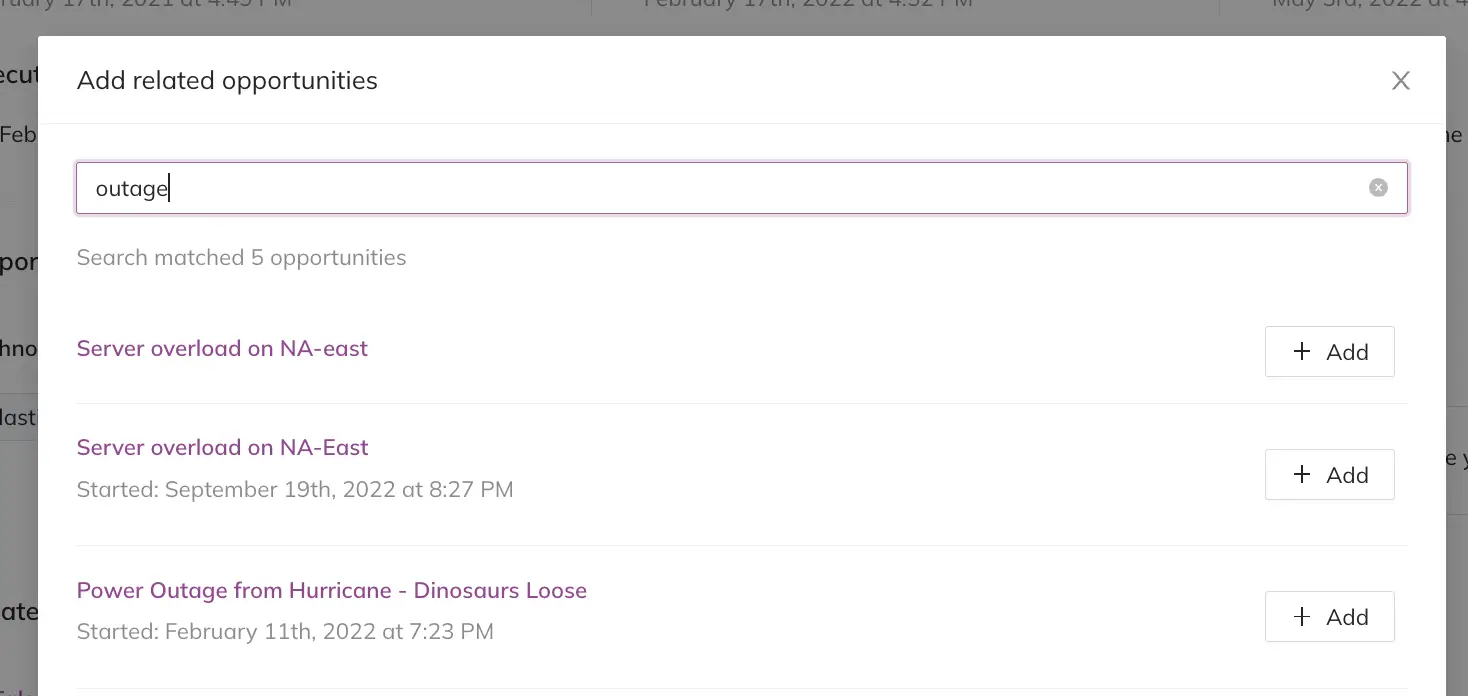
- Click Add to the right of the opportunity you'd like to associate with the current opportunity.
Remove Related Opportunities
To remove opportunities from the Related Opportunities list:
- In the Jeli web app, select Opportunities from the left navigation and click your preferred opportunity from the list.
- With the Overview tab selected, scroll to the section Related Opportunities and click remove next to the opportunity you’d like to remove.
- When prompted, click Remove again to confirm.
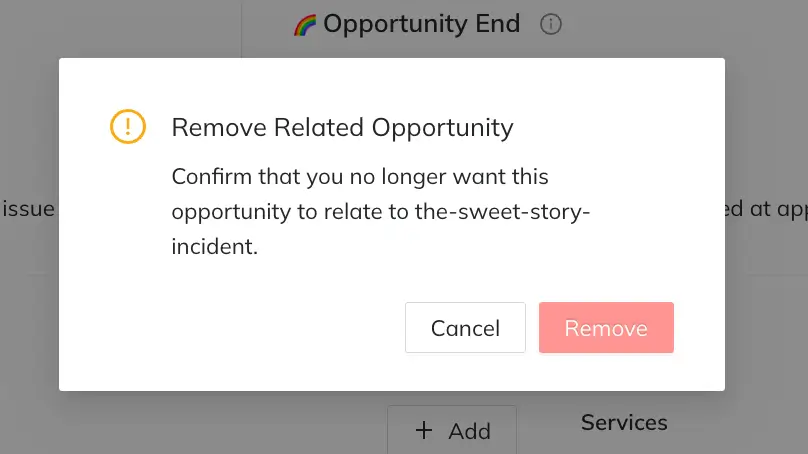
Remove related opportunity
By removing the opportunity, it will no longer appear on either opportunities' details page, and Jeli will not suggest it as a related opportunity in the future. If you wish to relate the opportunities again, you can manually add the removed opportunity.
Learning Algorithm Behavior
When you add and remove Opportunity Tags, Jeli recalculates the relationship between opportunities. With that in mind, you may notice that related opportunities change after applying opportunity tags. Since Jeli is designed as a learning system, the more information you add, the more insights it can surface.
Updated 4 months ago
