Migrate to Event Orchestration
Migrate in preparation for Event Rules' upcoming end-of-life (EOL)
Event Rules End-of-Life
Event Rules webpages reached end-of-life (EOL) on January 31, 2025. We made this decision to ensure that we dedicate our resources toward building the most robust and reliable event-driven enrichment and automation experience for our customers. Event Orchestration, the evolution of Event Rules, is currently available and is the best way for users to compress rule volumes, improve noise reduction, and more effectively automate well-understood, manual work. Event Orchestration has the same features as Event Rules and it uses the same, heavily tested backend architecture.
Recommendation
We highly recommend that you migrate to Event Orchestration as soon as possible so you can take advantage of the new functionality, such as improved UI, rule creation, APIs and Terraform support, advanced conditions, and rule nesting.
Migration Options
You have several migration options, which are detailed below:
- Service Integration Key Migration
- REST API Migration
- Global Integration Key Migration
- Push-Button Rule Migration
Service Integration Key Migration
With Service Integration Key migration, you can direct your events towards existing Service Orchestration rules without having to change or update integration keys. No architecture is changed in this switch, so you do not need to change any integrations to PagerDuty. All of your events sent to a service will automatically start flowing through to Event Orchestration instead of Event Rules.
To migrate your service integration keys:
- Before performing this migration, it is recommended that you create Event Orchestration rules for the service. If no Service Event Orchestration exists, then the default behavior is for events to trigger their event action as they normally would.
- Next, in the PagerDuty web app navigate to Services Service Directory and select the service that you want to migrate integration keys for.
- Select the Settings tab and scroll to the Event Management section.
- Click Switch to Service Orchestrations.
- Once this button is clicked, all events that reach the service will be evaluated against the Event Orchestration rules that have been created.
REST API Migration
Event Orchestration has a new set of APIs that allow you to nest rules together. To migrate existing APIs over to our new REST APIs, you can leverage the new Event Orchestration Terraform Provider to create large volumes of Event Orchestration rules rapidly. Professional services are available to help interested users with this process.
Information on the new REST APIs can be found in our Developer Documentation, and information on the Event Orchestration Terraform Provider can be found in Terraform’s documentation. To help get you started, here are a few endpoints you may find useful:
- List Global Rulesets
- List Service Event Rules
- Create an Event Orchestration
- Create an Integration
- Migrate an Integration to a New Orchestration
- Update a Global Orchestration
- Update a Service Orchestration
Global Integration Key Migration
Global Integration Key migration allows users to retain their existing integration keys and have them evaluate against Event Orchestration rules instead of a Global Event Ruleset. The backend architecture for Event Orchestration is identical to Global Event Rules, so no ingestion or processing behavior will change. Events will simply be evaluated against Event Orchestration rules instead of event rules.
To migrate your global integration keys:
Before You Start
If you have not already done so, please perform the following before migrating keys:
- Create a Global Orchestration
- Ensure that you have created routing rules and global or service orchestration rules that replicate any routing settings and event modifications that you'd like to keep.
If you do not replicate routing rules, events will no longer reach the appropriate services, and if you do not replicate the event modifications, actions will be lost.
- Once you have created the Global Orchestration and rules described above, navigate to the orchestration in the PagerDuty web app and select Integrations.
- Click New Integration and select Permanently migrate integration from existing Ruleset from the dropdown.
- In the modal that appears, select the Ruleset with the integration key that you would like to migrate.
- Please note that migration is immediate. Once you click Migrate, the Global Ruleset will become inactive. When you are sure that you would like to move forward, click Migrate.
- You should see a success message at the top of the screen confirming that the Ruleset has migrated.
Push-Button Rule Migration
For users who do not want to manually re-create their service event rules in Event Orchestration, we support the ability to automatically migrate an account's service event rules to Event Orchestration rules. This automated migration identically re-creates your existing service event rules, retaining the same behavior and event processing outcomes in Event Orchestration. You can trigger this migration on a per-ruleset basis via the API.
Migrate Service Event Rules to Service Event Orchestration
The Push-Button Rule Migration feature leverages the API to allow you to automatically convert your Service Event Rules into Service Orchestration Rules. Please read Convert a Service's Event Rules into Event Orchestration Rules in our developer docs for more information.
All functionality from the migrated Service Event Rules will be supported in Service Event Orchestration, except in cases where the rule contains an unsupported exception. Please refer to the provided exception documentation for details.
If a service's Service Event Rules have more than 25 rules, rule nesting will be used to accommodate additional rules under Service Event Orchestration.
Please note that this nesting is only supported in order to extend the number of Service Orchestration Rules on a service. Further nesting will not be supported unless the account has purchased AIOps, Enterprise for Incident Management, Digital Operations (Legacy), Event Intelligence, or Enterprise for Customer Service.
Enable Service Event Orchestration
The migration process will not automatically enable Service Event Orchestration. This means that, while Service Orchestrations may be configured, they will not be used to process incoming events unless you have enabled Service Orchestrations on the service's Settings page or via the API.
To migrate Service Event Rules to Service Event Orchestration:
- In the PagerDuty web app, navigate to Services Service Directory and select your preferred service. Locate the service’s ID in the page's URL.
- Use the Convert a Service’s Event Rules into Event Orchestration Rules endpoint to migrate the service’s rules.
Terraform
If you’ve configured your event rules using Terraform, version 2.5.0 of the PagerDuty Terraform provider introduced support for Event Orchestration resources that can help you reproduce event rules using Event Orchestration rules instead. To reproduce Service Event Rules you’ll want to use the pagerduty_event_orchestration_service resource. To reproduce a Global Ruleset you’ll want to use the pagerduty_event_orchestration, pagerduty_event_orchestration_global, and pagerduty_event_orchestration_router resources.
Global Event Rules Migration Guidance
Event Orchestration can identically replicate the features and functionality of Global Event Rules without requiring Global Orchestrations.
To effectively migrate your Global Event Rules to Event Orchestration we suggest the following:
- Create a new Event Orchestration.
- Create a routing rule for each service that appears in the Global Event Ruleset you are migrating.
- For each service from step two, create Event Orchestration rules that replicate the actions (i.e., setting incident priority, etc.) from the corresponding Global Event Ruleset.
- Once you have replicated the rules and actions, navigate to the Integrations section of the Event Orchestration you created and click New Integration.
- From the options presented, select Permanently migrate integration from existing Ruleset and select the Global Event Ruleset you are migrating from the dropdown. This will transfer the integration key to the new Event Orchestration. No data will be lost as part of this process and events will immediately start using the new Event Orchestration rules you created.
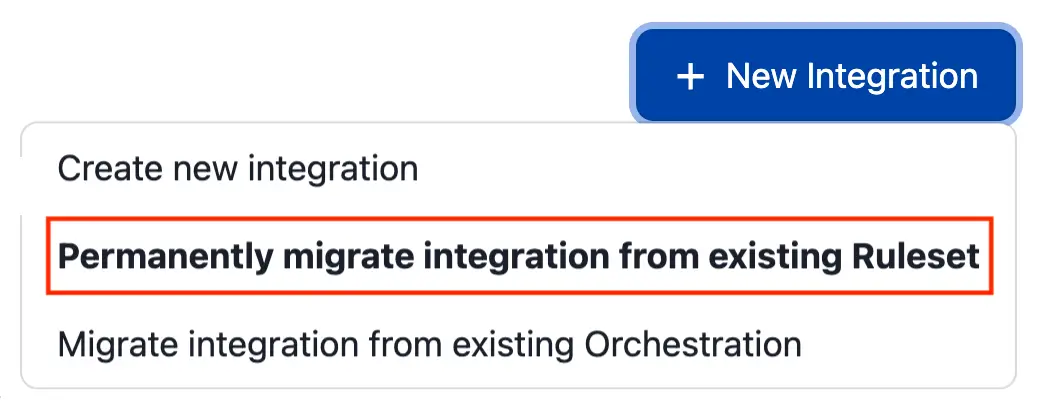
Migrate integration from existing Ruleset
Event Evaluation Order
Global Event Rules are not evaluated before events are routed to services, whereas Global Event Orchestration rules are. This change in behavior allows Global Event Orchestration to reduce the number of required rules and improves downstream routing logic.
FAQ
What happened to my Event Rules?
As of the end-of-life (EOL) date, January 31, 2025, event rulesets are no longer visible in the PagerDuty web app. Access and modifications to event rules are still possible via the API.
What happens if I don’t migrate my Event Rules?
You will be able to migrate your event rules to Event Orchestration via the API, however you will not be obligated to do so. If you choose not to migrate your event rules before the end of life date, please understand that event rules will become unsupported and PagerDuty will not maintain backwards compatibility with any new features that are released for Event Orchestration. This means that migrating event rulesets to Event Orchestration after the deadline increases the likelihood that we will not be able to identically mirror the original behavior from event rules.
What’s the difference between Event Rules and Event Orchestration?
Event Orchestration is a direct upgrade from Event Rules. Basic Event Orchestrations can perform all the same basic event processing actions that event rules can perform with the added benefits of improved UI, better rule creation, APIs and Terraform support, and advanced conditions. For customers with the PagerDuty AIOps add-on, Enterprise for Incident Management, or Digital Operations (Legacy) plans, Advanced Event Orchestrations bring even more functionality to the table. This includes contextual conditions, webhooks, paused incident notifications, rule nesting, and a direct integration with Automation Actions.
Below are a few of the key ways that Event Orchestration is superior to Event Rules:
- Easier to use: Architecturally, Event Orchestration takes advantage of PagerDuty’s more modern approach to front-end development by leveraging React as its core frontend stack. This allows customers to navigate their rules with less lag and greater support for accessibility improvements in the future.
- More complex event processing: Because of the condition language that Event Orchestration supports and the capability to nest rules, customers using Event Orchestration can perform complex event processing actions with a fraction of the configuration effort. What could once be accomplished with 10 event rules can now be done with 1 Event Orchestration rule.
- More robust support for automation: Users can trigger webhooks with custom headers or automation actions.
- More precise event processing: Rule nesting allows users to execute automations with a high degree of precision as customers can itemize out in detail each known failure start for their systems, deploying automation to each with confidence.
Do I have to create all my event rules again in Event Orchestration?
We highly recommend using the Service Integration Key, REST API or Global Integration Key migration methods listed above to migrate to Event Orchestration. That said, users also have access to an automated rule migration tool. This tool automatically copies all existing event rules into Event Orchestration rules on a per ruleset basis, initiated by a user via API.
After the EOL date, event rules can continue to process events, however they are only accessible via API.
Is Event Orchestration a true replacement for Event Rules, or will I lose functionality?
Event Orchestration has the same features as Event Rules with the added benefit of being built on a more sustainable front-end framework. The backend for Event Orchestration is identical to the backend for Event Rules, allowing Event Orchestration to benefit from the years of testing that has been done with Event Rules. This shared backend also means that the processing outcomes for events sent to Event Orchestration will be identical to Event Rules, with the added benefit of having easier-to-understand rules.
Is PagerDuty able to provide more support for my migration?
There is support available from the Professional Services team for customers who need it. If you are interested in this, please contact your account team and they can help set this up.
Where can I learn more about Event Orchestration?
Please read our Event Orchestration article for more information. PagerDuty University also offers an Event Orchestration eLearning Module course.
Who can I contact if I have more questions?
If you have additional questions, please reach out to the Support team or your Customer Success representative.
Updated 10 months ago
