Apps
Add, authorize and remove apps
Apps allow you to set up other tools to work with PagerDuty by sending data to PagerDuty or receiving data from PagerDuty. By directly integrating your existing tools, you can take advantage of PagerDuty’s incident response capabilities and improve your workflows.
App Development
Apps are built by PagerDuty, our partners, our customers, system integrators, and the open source community. This article is a general overview of adding and managing public apps within your PagerDuty account.
Please refer to our developer documentation to learn more about creating and publishing your own app.
Add Apps
Users with the appropriate permissions can add an app to their PagerDuty account following the installation instructions in the app’s documentation. You can search for your desired integration’s documentation by visiting our integrations library.
User Permissions
In order to add an app directly to a service, you must have a user role with sufficient permissions to edit the service.
Authorize OAuth 2.0 Apps
Users are presented with a prompt when authorizing an app with OAuth 2.0 functionality. This prompt will display the name of the app, your service region and user ID, and a list of the permissions requested by the app.
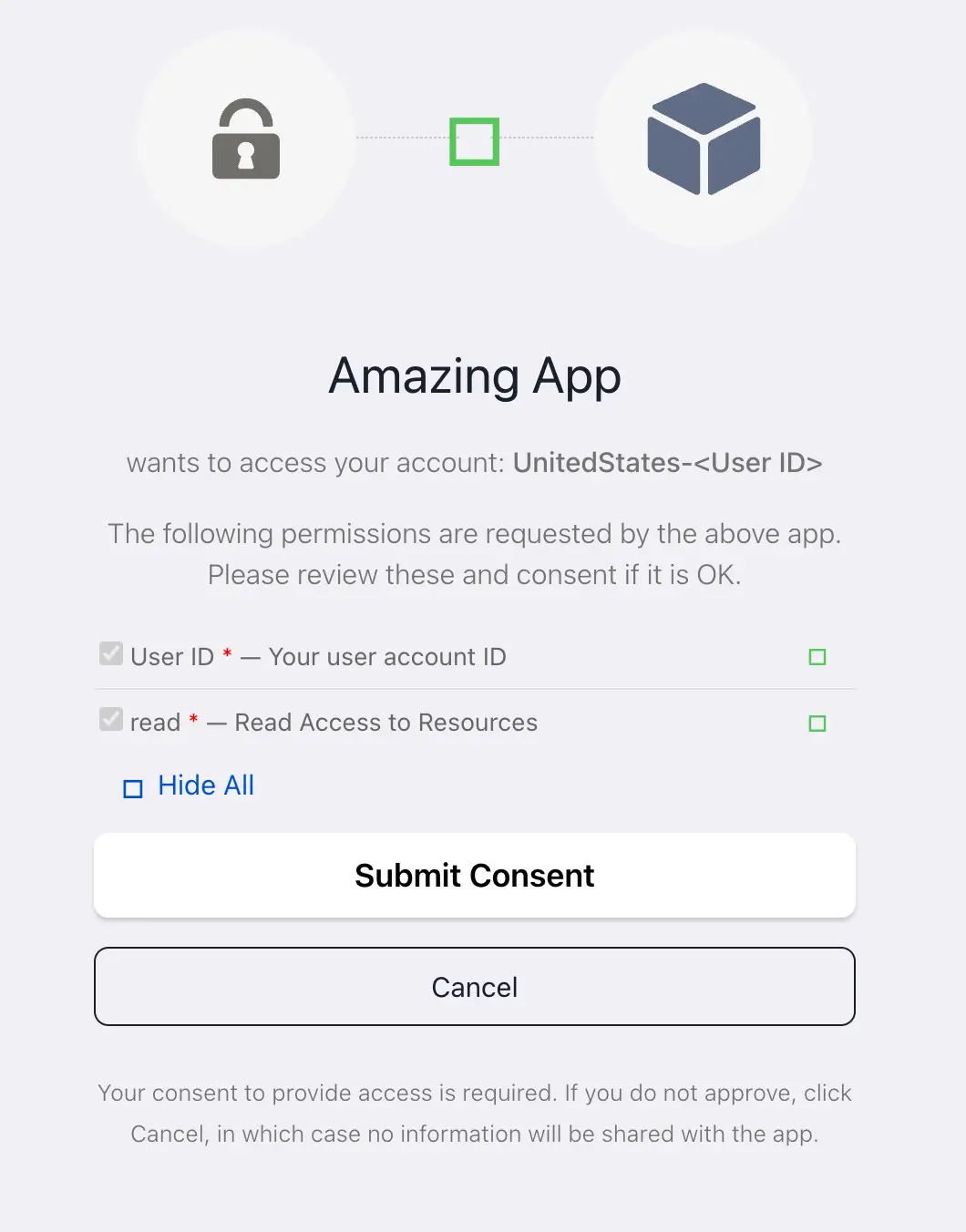
Authorize app access
Remove Apps
Removing an app from an account will depend on how the app connects to PagerDuty. Refer to the app’s documentation for specific instructions. General information about removing apps is below:
- Events Integrations: Delete the integration from the service.
- Webhooks: Delete the extension from the service.
Updated 7 months ago
