Nobl9 Integration | Jeli (Legacy)
Jeli Part of PagerDuty Legacy
Nobl9 + Jeli Benefits
- Automatically open a Jeli incident when a Nobl9 SLO alerts.
- Quickly respond to and resolve incidents.
Requirements
Availability
Jeli is available to customers with a standalone Jeli plan, or if they are on the Enterprise Incident Management or Enterprise Customer Service Ops plans. For customers who have Jeli as part of their pricing plan, all users (regardless of user role) will have access to Jeli. Please contact our Sales Team to upgrade to an account plan with Jeli.
At this time, Jeli is not available for accounts in the EU service region (i.e.,
https://subdomain.eu.pagerduty.com).
How it Works
- Nobl9 uses the webhook alert method to send SLO alerts to the Jeli API.
- When Jeli receives the webhook, it opens a Jeli incident and begins the incident response process.
Integration Walkthrough
In Jeli
- Navigate to Settings API Tokens.
- Click Generate Token in the top right.
- Enter a meaningful Name for the token, e.g.
Nobl9 integration. - Store the access token in a safe place for use in the next section .
- Note: The access token will only be visible once.
In Nobl9
- Navigate to Integrationsand select the Alert Methods tab.
- Click to add an alert method and select Webhook.
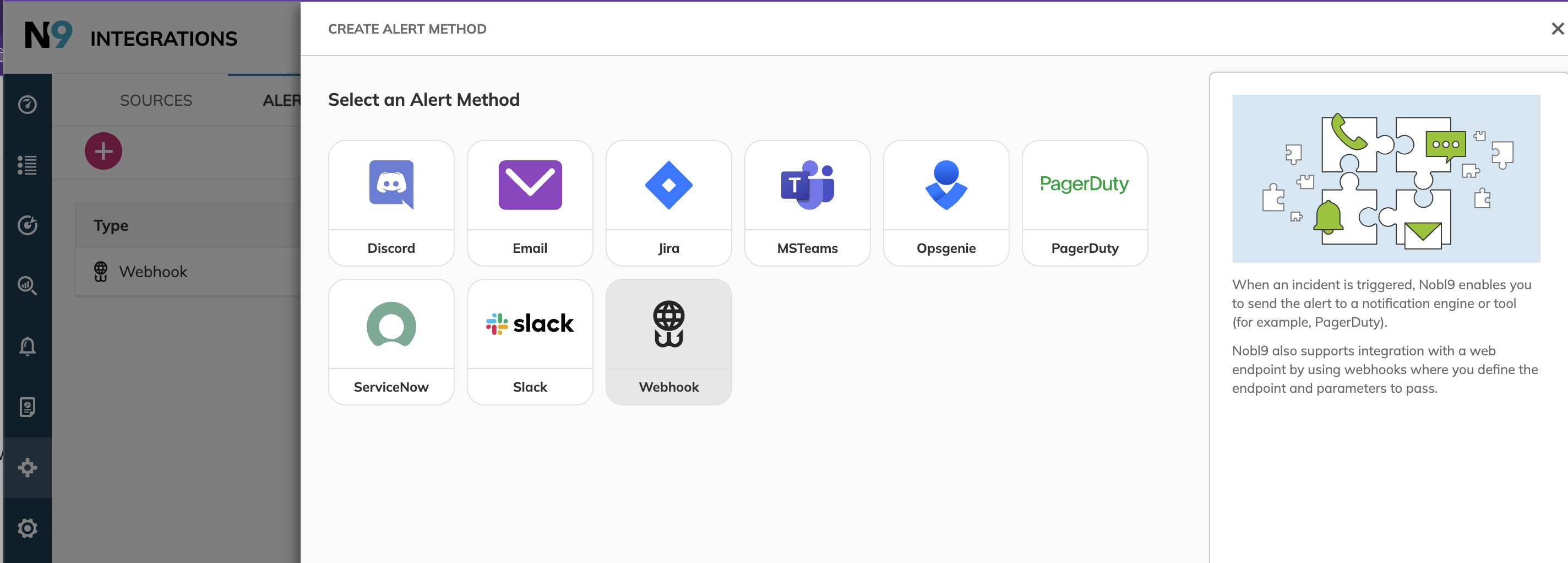
Nobl9 user interface
- Configure the webhook:
- URL: Enter
https://api.jeli.io/v0/incident/ - Project: Select or create a new project.
- Display name: Optionally add a display name for the alert method.
- Name: Enter
open-jeli-incident. - Description: Optionally add a description.
- Custom Headers: Click Add to add a new custom header .
- Key:
Authorization - Value:
Bearer <insert_your_Jeli_API_token>
- Key:
- Notification Details: Select Custom and use the payload below as a reference to configure your own Jeli API call:
-
{ "incident_name": "Your SLO needs attention!", "incident_stage": "Investigating", "start_zoom": true, "start_google_meet": false, "email_of_incident_opener": "[email protected]", "slack_team_id": "T01NUHLDWC9", "broadcast_channels": [ "C032EFJTQ10" ], "severity_slack_command": "0", "summary": "TBD" }
-
- URL: Enter
- Click Add Alert Method.
Nobl9 | Jeli Integration User Guide
You can now link the open-jeli-incident alert method to an alert policy so that a Jeli incident opens when an SLO alerts. Please see Nobl9's Alertingdocumentation for more information.
Updated 8 months ago
