Insights Agent
Unlock the power of your operational data directly from Slack.
The Insights Agent delivers proactive recommendations and on-demand conversational insights based on your Incidents, Services, and Teams analytics. By effortlessly surfacing operational risks, trends and patterns, this AI agent empowers data-driven decision making and building more resilient operations.
Availability
Agents are a PagerDuty Advance feature. PagerDuty Advance is available through one-time credits or as an add-on with the following pricing plans:
- Professional
- Business
- Enterprise for Incident Management
Please contact our Sales Team if you would like to upgrade to a plan featuring PagerDuty Advance.
Required User Permissions
An Admin, Global Admin or Account Owner role can manage PagerDuty Advance settings.
Any user with a linked PagerDuty account can interact with the Insights Agent. All users can see Insight Agent responses within a public channel.
Configure Insights Agent
Insights Agent is automatically activated for all customers who have enabled PagerDuty Advance. Follow the instructions in our PagerDuty Advance article to enable PagerDuty Advance in Slack.
Disable Insights Agent
Disable the Insights Agent by toggling its switch to the off position on the AI Settings page.
User Guide
The Insights Agent can answer questions and synthesize patterns, trends and risks associated with data available in the Incident, Service and Teams Analytics reporting in PagerDuty. You can ask any Insights Agent question in one of the following ways:
- In a public channel, enter
@pagerduty <Your question>. - In a PagerDuty Advance chat, enter your question.
Prompt Examples
You can use the example prompts below to find answers to common questions and identify risks, trends and patterns:
Point in Time
- How many incidents did {Team} get in Dec 2024?
- How many high urgency incidents were there last week on {Team, Service}?
- Which teams had an MTTA above 5 minutes (or other internal SLO) for high urgency incidents last month?
Trend
- How has the average time to resolve incidents changed over the past 6 complete months for {Team}?
- What are the incident trends over the last month compared to the prior 6 months on {Team, Service}?
- Which teams consistently have the most high urgency incidents?
Comparison: Period vs Period
- Compare sleep hour interruptions on {Team} between the first and second half of 2024.
- Was MTTx faster this month for high urgency incidents than last month on {Team, Service}?
- How many incidents had added responders? How does that compare this month to last month?
Comparison: vs Baseline
- Is aggregate MTTR in Dec 2024 better than the 2024 baseline for these 3 services: {Service A}, {Service B}, and {Service C}?
Comparison: vs Benchmark
- Using our best month in 2024 as a benchmark, describe the high urgency volume on {Service} in Jan 2025.
Proactive Recommendations
Proactive recommendations and summary Analytics data (MTTx, etc) are sent to Team Managers, Admins and the Account Owner via direct message from the PagerDuty app in Slack. These proactive messages are associated with the user’s specific Teams and Services. A message is only sent when the user has one or more recommended actions to improve their operational maturity on the PagerDuty platform.
Availability
- Admins and the Account Owner can receive recommendations on all paid plans.
- Team Managers can receive recommendations on the Business pricing plan and above.
- Users with a base role of Manager who are also assigned a Team role of Manager on one or more Teams can receive recommendations. Account Owners and Global Admins are eligible to receive proactive messages without any Team roles required.
- Users with base roles below Manager cannot receive any proactive messages at this time.
You must link your PagerDuty and Slack user accounts in order to receive proactive recommendations. Please see our Slack User Guide for more information on linking accounts.
Proactive recommendations will only suggest features that are available in your current pricing plan. Example recommendations may include utilizing incident workflows or enabling specific service settings such as dynamic notifications and alert grouping.
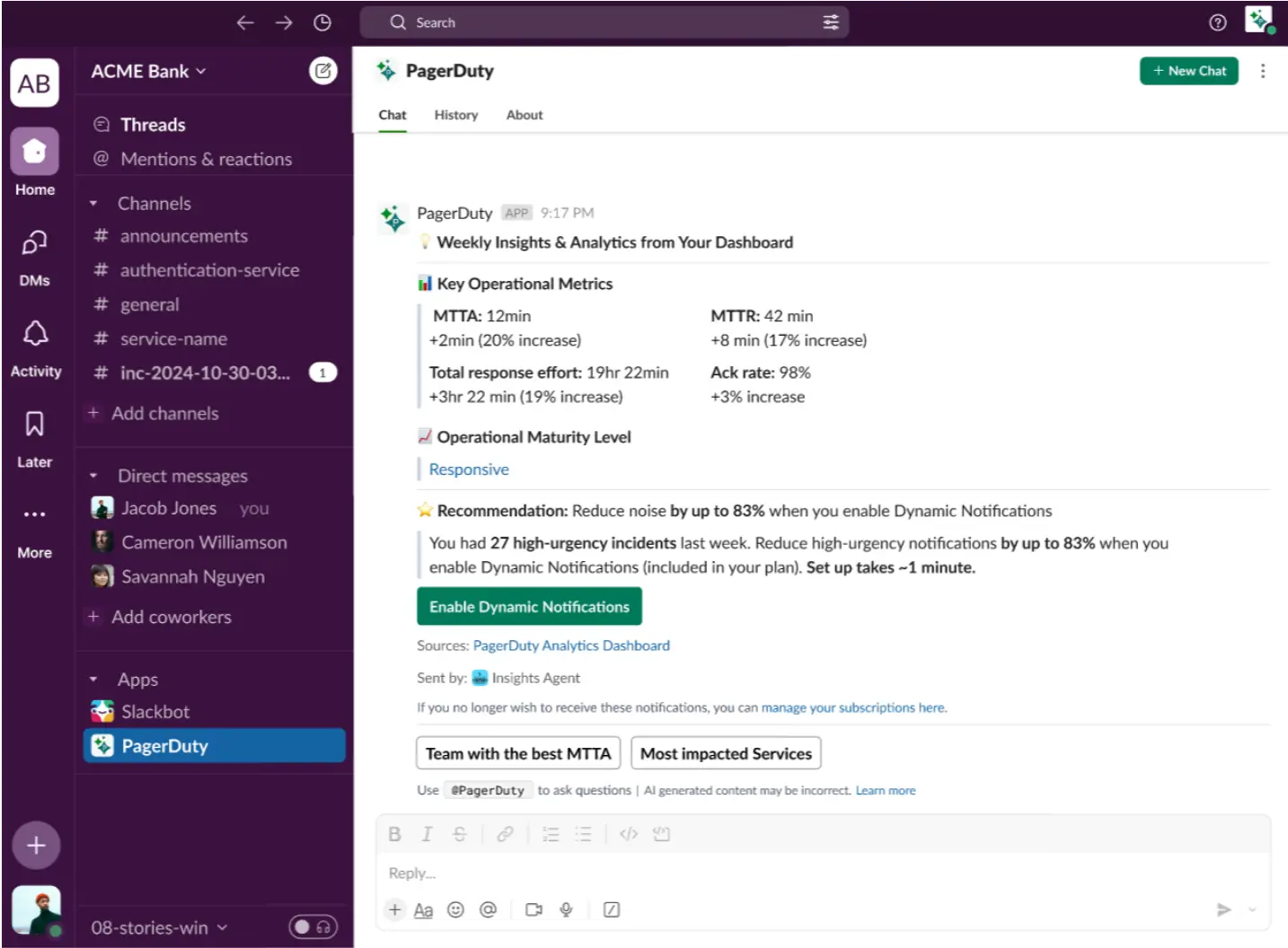
Proactive recommendation example
Clicking on a service-level recommendation will take you to your PagerDuty account where you can turn on the suggested service configuration setting for one or many services at a time.
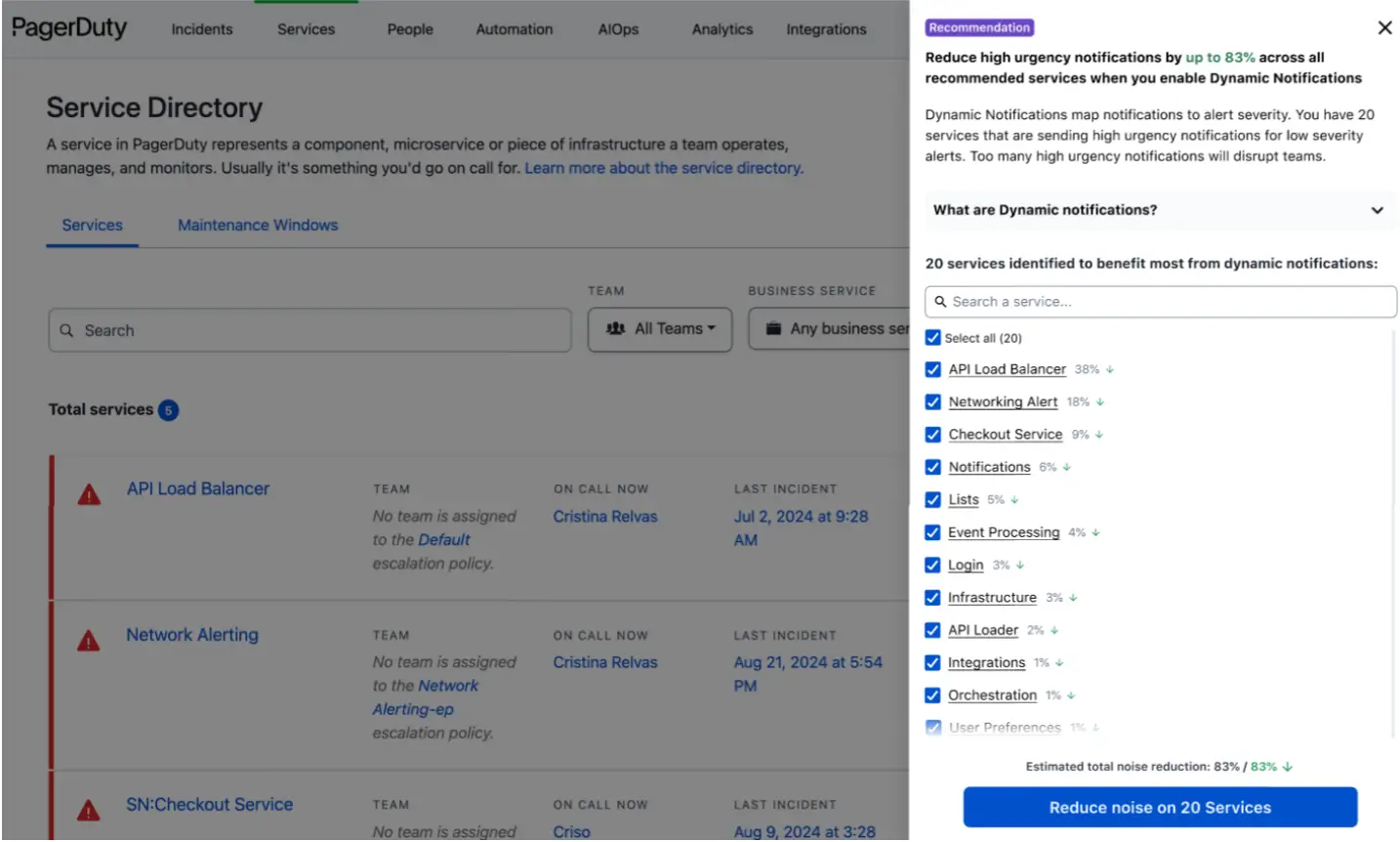
Enable Dynamic Notifications recommendation
Opt-Out of Proactive Recommendations
You can opt-out of receiving these proactive messages within Slack by clicking Unsubscribe. Opting-out of these proactive messages will not prevent you from using the Insights Agent via conversational insights in Slack.
Rate AI Response
You can rate the AI responses for the conversational insights with the Insights Agent by selecting Rate AI Response. This will prompt you to provide additional feedback.
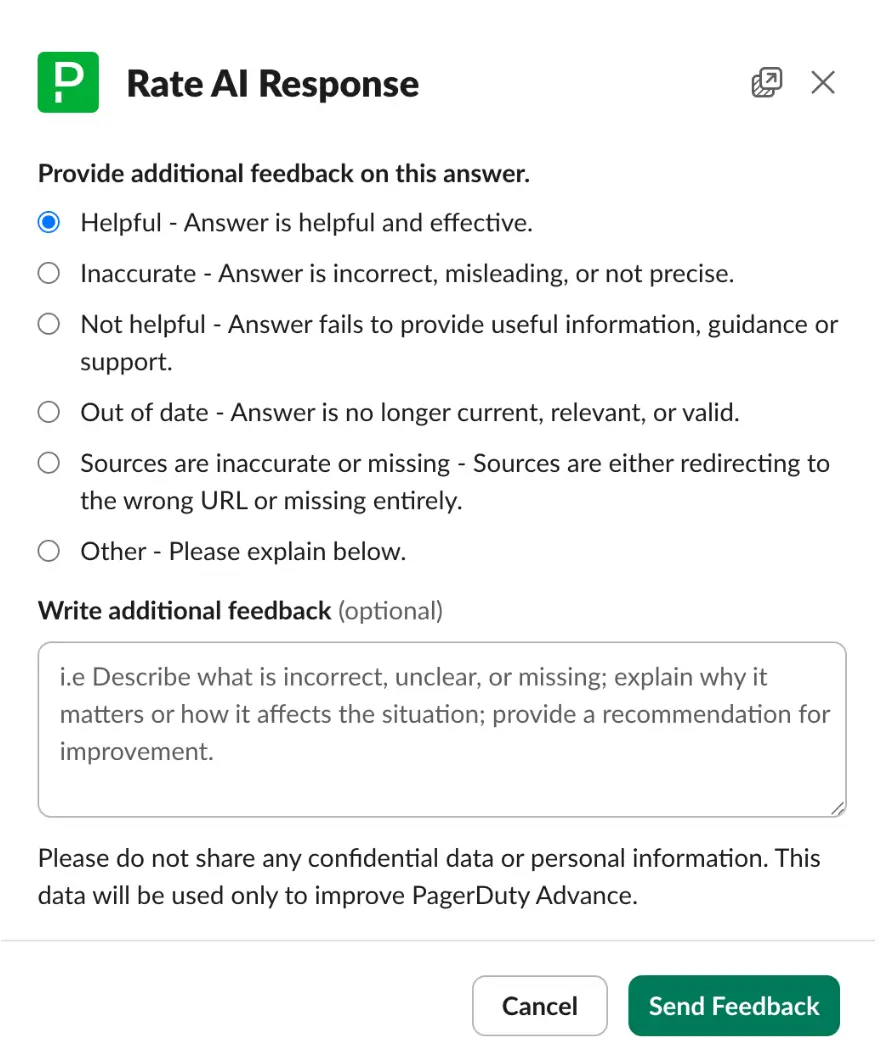
Provide Feedback on AI Response
FAQ
How often are Proactive Recommendations sent?
Proactive recommendations are sent on a weekly basis.
How many credits does the Insights Agent use?
Accounts with PagerDuty Advance have an allotment of credits at their disposal. Insights Agent consumes three credits every time the following actions execute:
- Each question submitted to the Insights Agent via Slack (e.g., “How many P1 incidents did we have last month?”).
- Clicking one of the nudge buttons on Proactive Recommendations (e.g., Teams with the best MTTA).
Please refer to How many credits does each action cost? for more information.
Updated 3 months ago
