Find Information During an Incident
Jeli Part of PagerDuty
Get the Overview for a Current Incident: /jeli overview
/jeli overviewEnter /jeli overview in the Slack incident channel to receive a full overview of the current incident. The message is only visible to the person that runs the command. The overview will also be automatically shown to anyone who joins the incident channel for the first time (it will only be visible to the individual who has just joined).
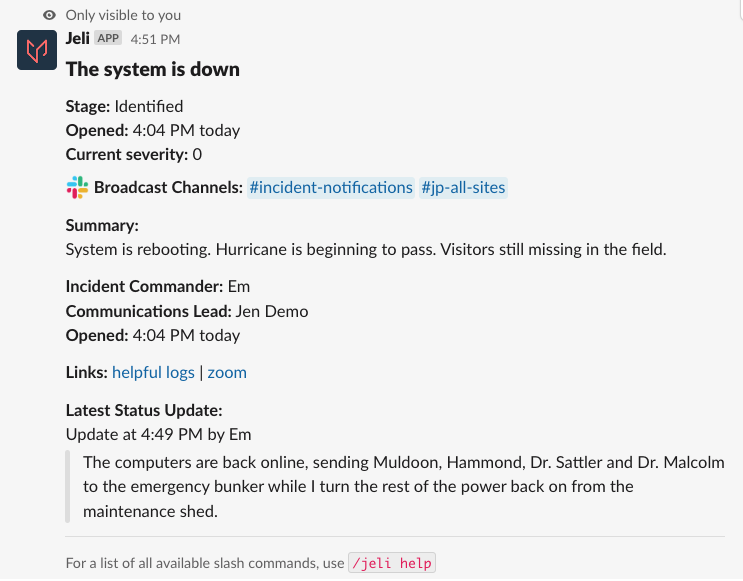
/jeli overview command
The incident overview is also what is visible in the broadcast channels and includes:
- Incident Title
- Incident Stage
- When the incident was opened
- Incident Severity
- Link to the incident Slack channel
- Summary
- Assigned Incident Commander
- Assigned Communications Lead
- Added Links
- The most recent status update
Aliases: /jeli info
Get the Full List of Statuses for an Incident: /jeli history
/jeli historyEnter /jeli history to display the most recent status update first and a list of the entire status history in reverse chronological order. It is shown in the incident channel but is only visible to whomever runs the command.
The full list of status updates is also visible in a thread under the message containing the incident overview in the broadcast channels.
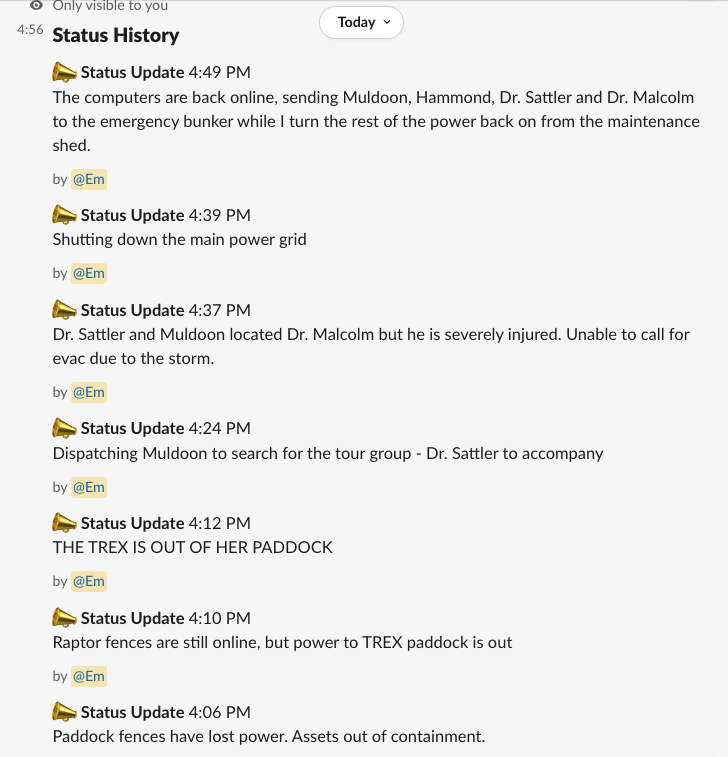
/jeli history command
Aliases: /jeli status-history
Get a List of Follow Ups Created: /jeli reminders
/jeli remindersEntering /jeli reminders displays the full list of followups created during the incident. It is shown in the incident channel but is only visible to whomever runs the command. From here you can edit followups and mark them as done.
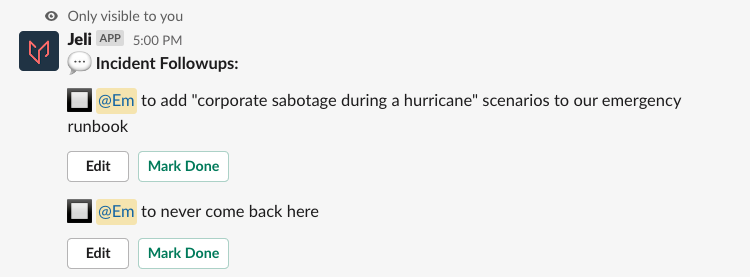
/jeli reminders command
Aliases: /jeli followups, /jeli list-followups, /jeli followups-list
Get a List of Active Incidents: /jeli active
/jeli activeDisplays all active incidents using the Jeli Slackbot in your Slack workspace. This command is helpful for when you’re not sure if someone’s already opened an incident for an issue, if you’re tracking multiple incidents at a time, or even to find your way back the the appropriate Slack channel.
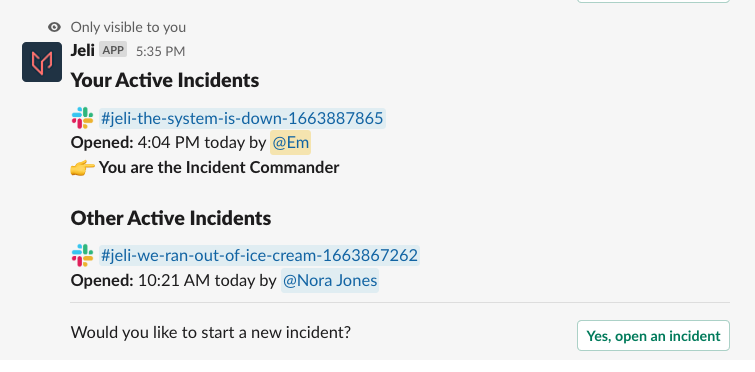
/jeli active command
Updated about 19 hours ago
